polak7
Materials
- Jan 23, 2015
- 52
Here is my assembly before the analysis:
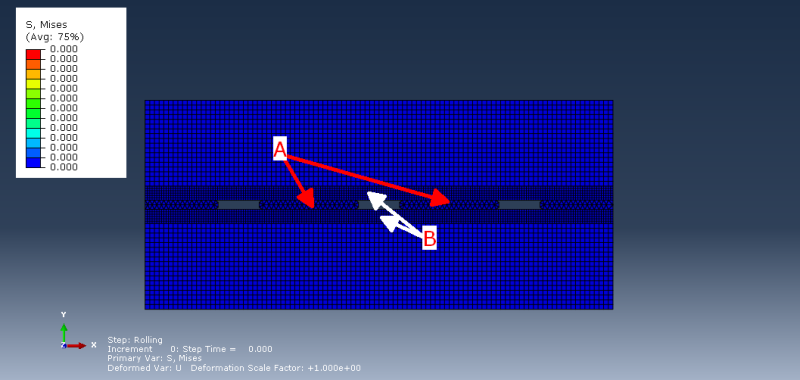
There is a friction coefficient defined between bodies A and bodies B.
When the simulation starts, the assembly moves to the right, but the bodies A stay in the place, in which they were at the beginning:
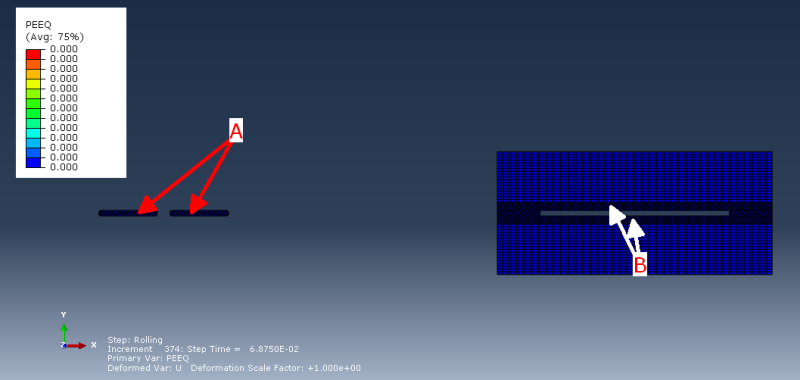
There is no deformation at the initial stages of the analysis, so the bodies A are not pulled by bodies B.
How can I cause the move of bodies A? I heard, that in MSC Marc software, there is an option called "links", which links some points in first body with some points in second body. Some small Young's modulus value is defined between them and then, at the beginning, they can interact with each other.
How can I resolve this problem in Abaqus?
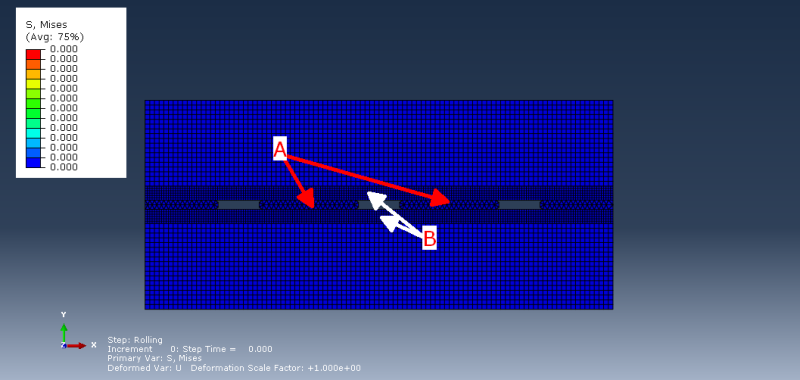
There is a friction coefficient defined between bodies A and bodies B.
When the simulation starts, the assembly moves to the right, but the bodies A stay in the place, in which they were at the beginning:
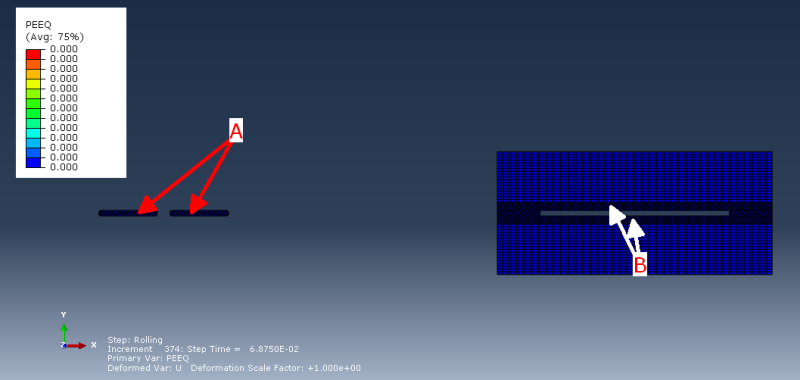
There is no deformation at the initial stages of the analysis, so the bodies A are not pulled by bodies B.
How can I cause the move of bodies A? I heard, that in MSC Marc software, there is an option called "links", which links some points in first body with some points in second body. Some small Young's modulus value is defined between them and then, at the beginning, they can interact with each other.
How can I resolve this problem in Abaqus?
