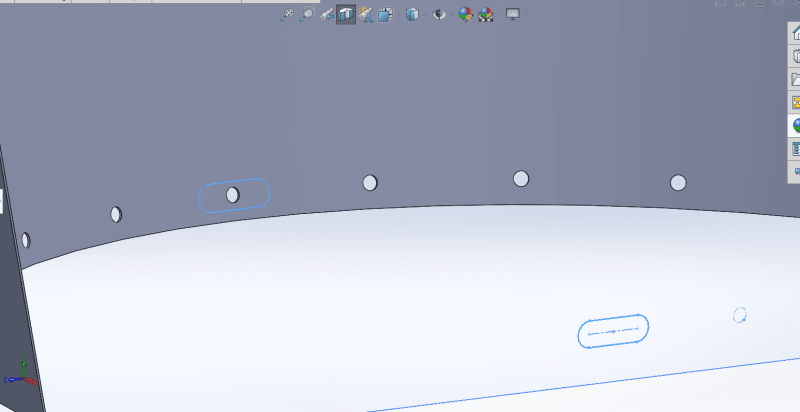aleksandar81
Mechanical
When I insert exiting part in too another part,open sketch,then convert entity from inserted part(hole ) on sketch plane result is circle.When I try to make new circle concentric with this entity circle it doesn't snap-can't use concentric only tangent.
Any help is welcome!
Any help is welcome!

![[pc2] [pc2] [pc2]](/data/assets/smilies/pc2.gif)