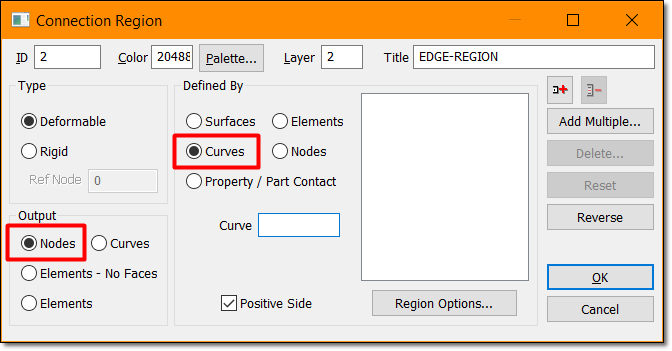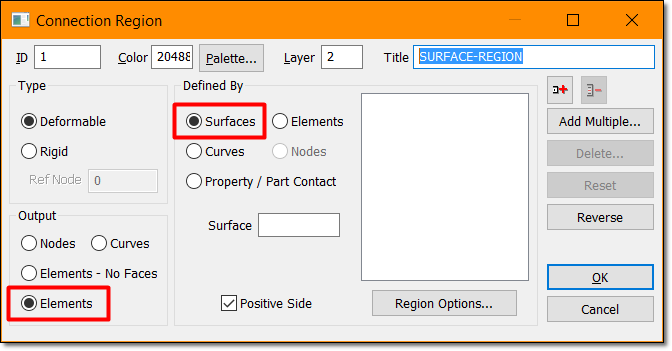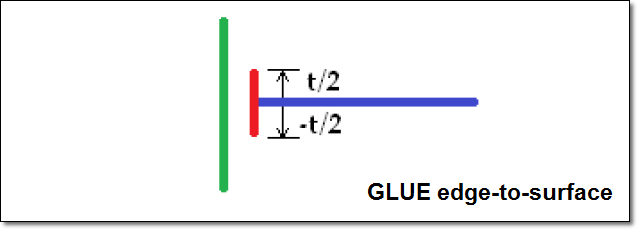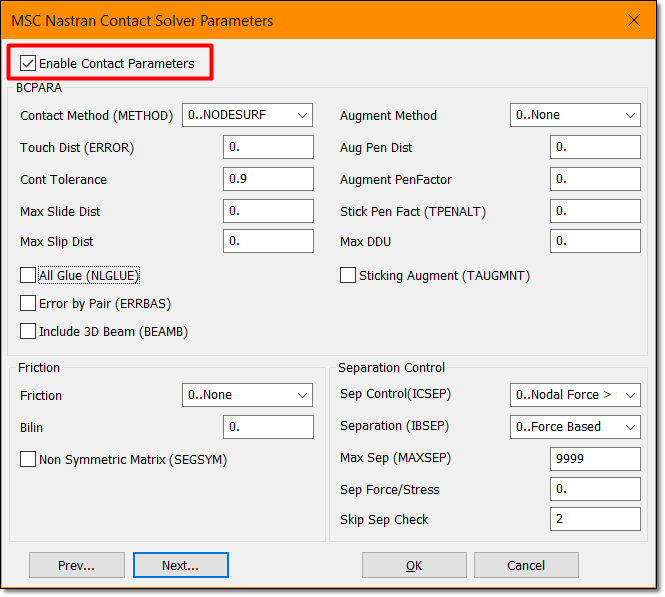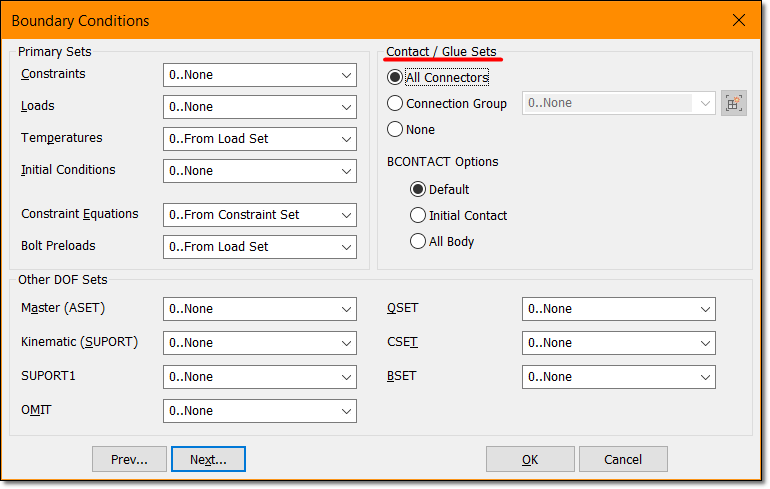Hello,
I have a solid geometry that I would need to include in an existing model mesh with solid elements. As it required to connect TET and HEX, it seems that the best option is to create a glue connexion between those solids.
I'm not familiar with this femap capability, so I'm trying on a simple example, shown in the picture attached. It's basically a cube and a plate that I would like to link.
I have created a glue contact between them, but I was expecting that it would form a single solid, but looking at the deformed shape, it is still 2 independant bodies.
Hope someone can bring me with some directions; maybe there is something I should do in the analysis deck??
Thanks a lot for your help!!
I have a solid geometry that I would need to include in an existing model mesh with solid elements. As it required to connect TET and HEX, it seems that the best option is to create a glue connexion between those solids.
I'm not familiar with this femap capability, so I'm trying on a simple example, shown in the picture attached. It's basically a cube and a plate that I would like to link.
I have created a glue contact between them, but I was expecting that it would form a single solid, but looking at the deformed shape, it is still 2 independant bodies.
Hope someone can bring me with some directions; maybe there is something I should do in the analysis deck??
Thanks a lot for your help!!