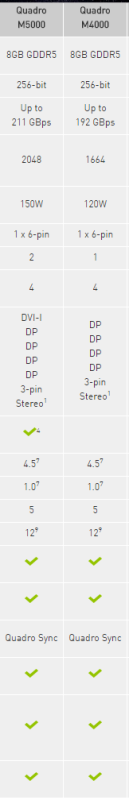Hey all,
My company is looking to purchase a new workstation or two and I'm looking for the best graphics card for NX. We're currently running NX9 but will be jumping to NX11 perhaps in the next 6 months or so. We design automotive tooling and the product we're dealing with in the last year has gotten really heavy/complex. The assemblies are getting so big that we're really bogging down our current equipment. I have to keep budget in mind. We'll probably be going with a Dell 7810.
So far I'm looking at the following choices:
Nvidia Quadro M4000 8GB
Nvidia Quadro M5000 8GB
Dual Nvidia Quadro M4000 8GB
Is it worth it to go to a dual card for NX?
Would I be better with a dual M4000 setup over a single M5000?
I'm open to other suggestions but I'd like to stay within the price range of a single M5000 or lower which is currently around $1500.
Any advice is appreciated.
Thanks!
My company is looking to purchase a new workstation or two and I'm looking for the best graphics card for NX. We're currently running NX9 but will be jumping to NX11 perhaps in the next 6 months or so. We design automotive tooling and the product we're dealing with in the last year has gotten really heavy/complex. The assemblies are getting so big that we're really bogging down our current equipment. I have to keep budget in mind. We'll probably be going with a Dell 7810.
So far I'm looking at the following choices:
Nvidia Quadro M4000 8GB
Nvidia Quadro M5000 8GB
Dual Nvidia Quadro M4000 8GB
Is it worth it to go to a dual card for NX?
Would I be better with a dual M4000 setup over a single M5000?
I'm open to other suggestions but I'd like to stay within the price range of a single M5000 or lower which is currently around $1500.
Any advice is appreciated.
Thanks!