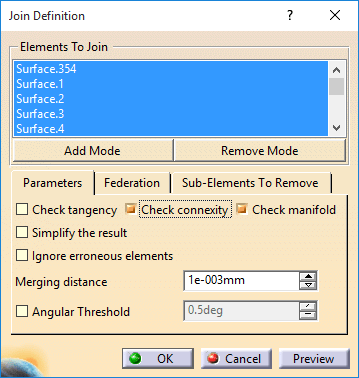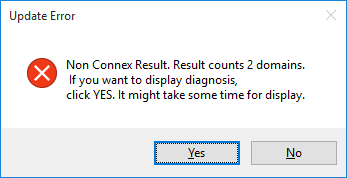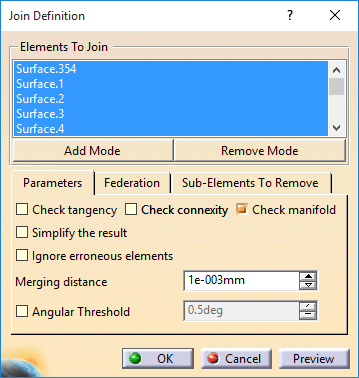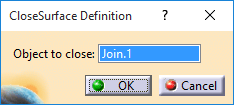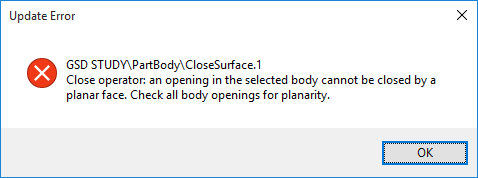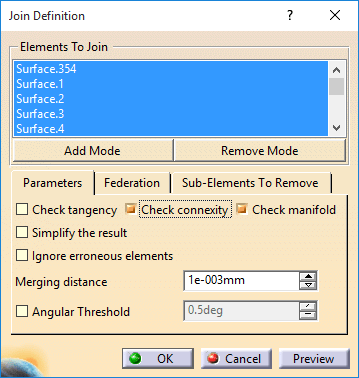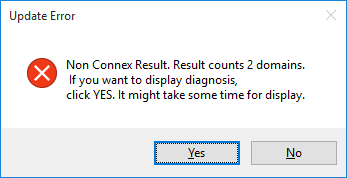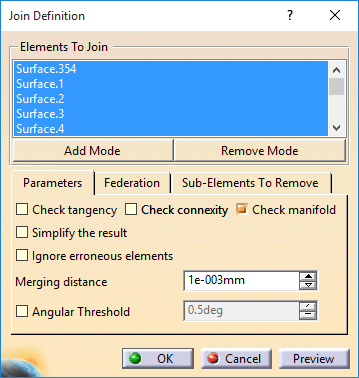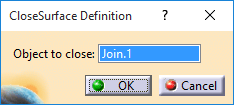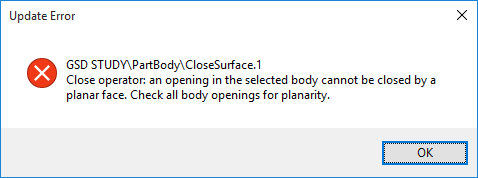1 delete the join you did
2 create new join with default parameters Check Connexity and Check Manifold = true
3 select last surface from your geoset
4 from the Create Join GUI, select your surface and rightclick Distance propagation
this will help avoiding none connexe element
5 do a preview see the holes in green (1 big and few small)
6 change merging parameter to 0.01mm
7 do preview again and see that small holes are "gone"
8 smile you are progressing and validate the join
9 select all surface in no show (all but first one and join)
10 create a geometrical set (by default all selected element will go inside the new geoset), this will make shorter tree to work with when you shrink the new geoset
11 define old geoset as current
12 create boundary curve of join
13 project the boundary on the first surface (354)
14 disassemble the projection
15 delete the few lines/curve in the corner
16 extrapolate the line too short up to the other line, working on surface.354 as support
17 create a new join
18 select the extrapolate
19 in the GUI, do the rightclick distance propagation again
20 do preview to make sure the curve is closed
21 split surface.354 with join curve, keep the inside

22 create new join with first join and last one
23 do the preview / merging distance again
24 extract boundary of last hole
25 fill the boundary
26 make last join with fill and previous one
27 adjust merging distance with preview
28 make solid from last closed surface
29 go get a drink, you deserve it (I know I do...)
Eric N.
indocti discant et ament meminisse periti