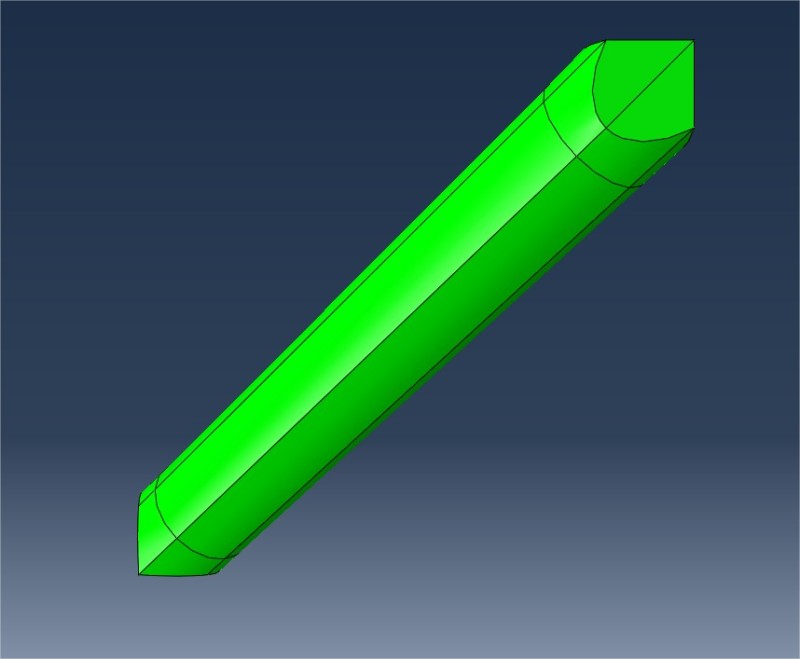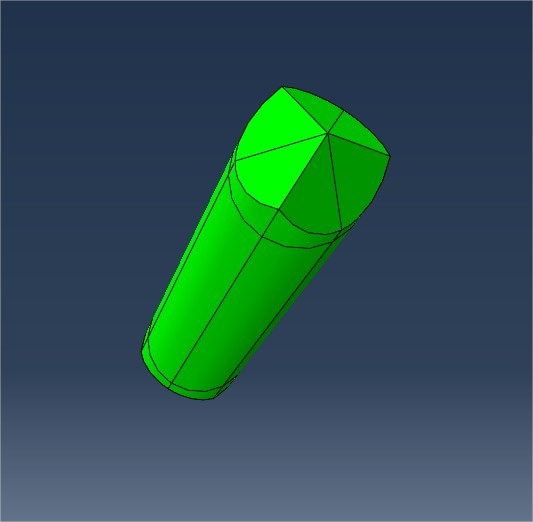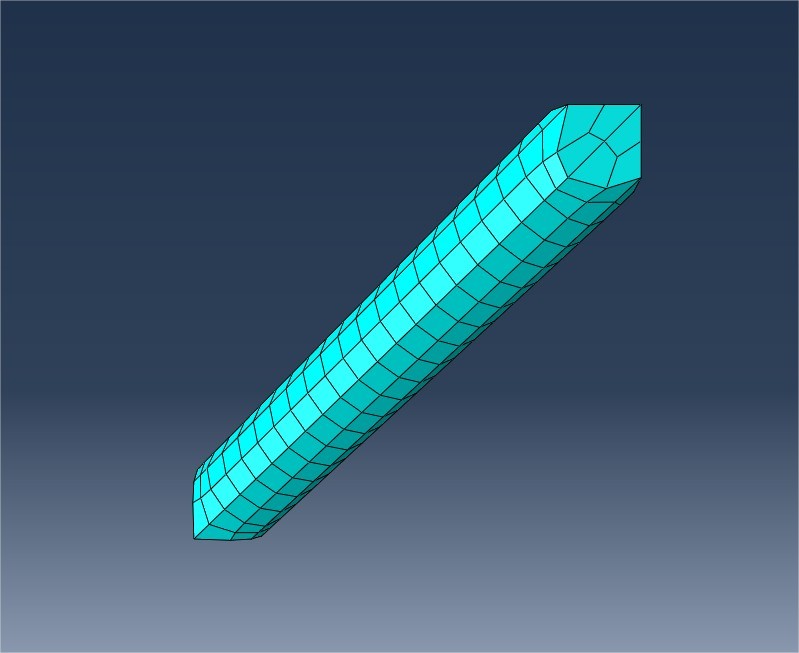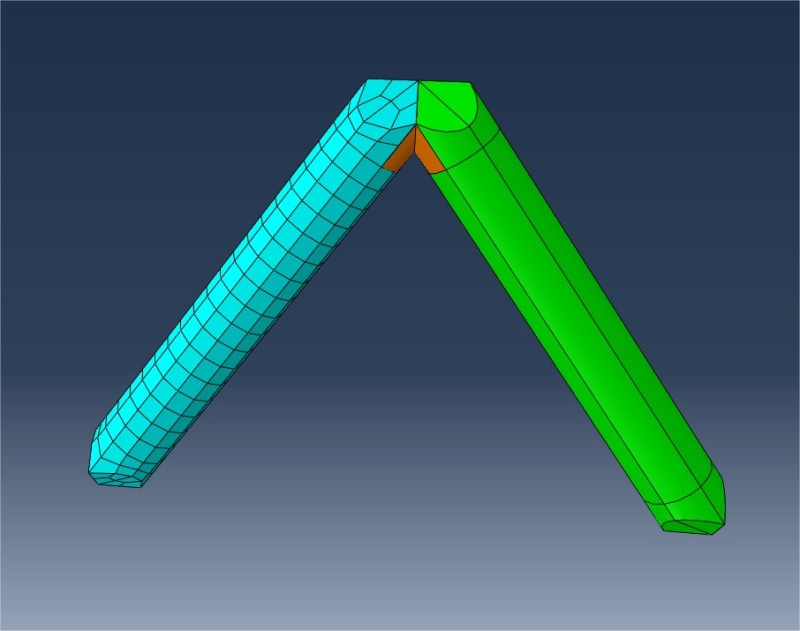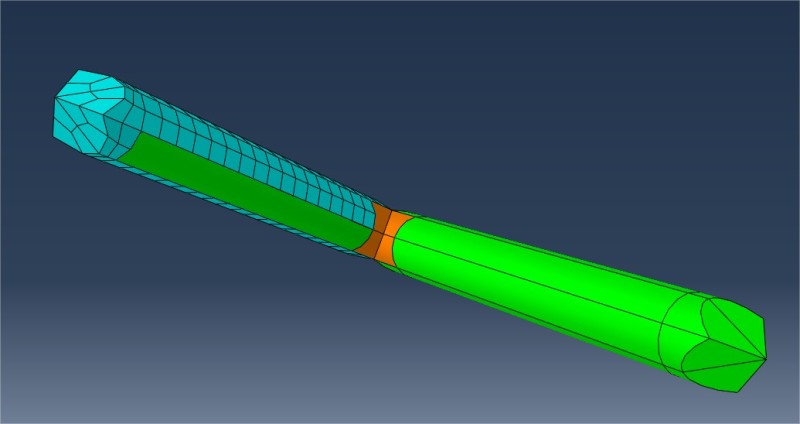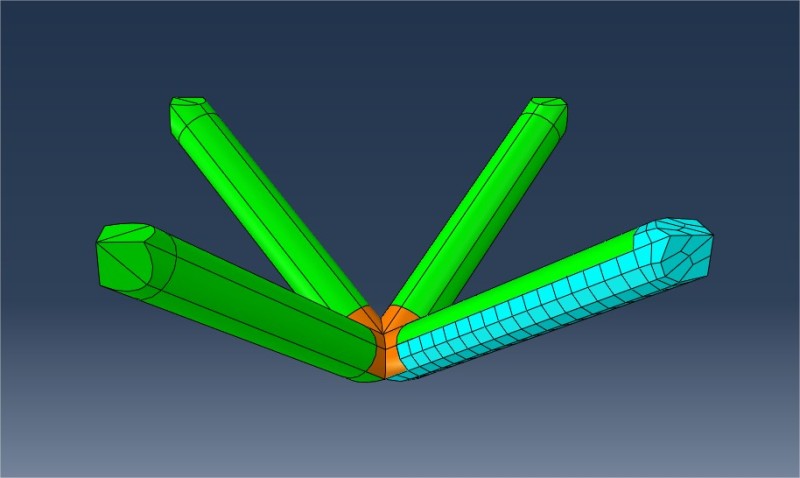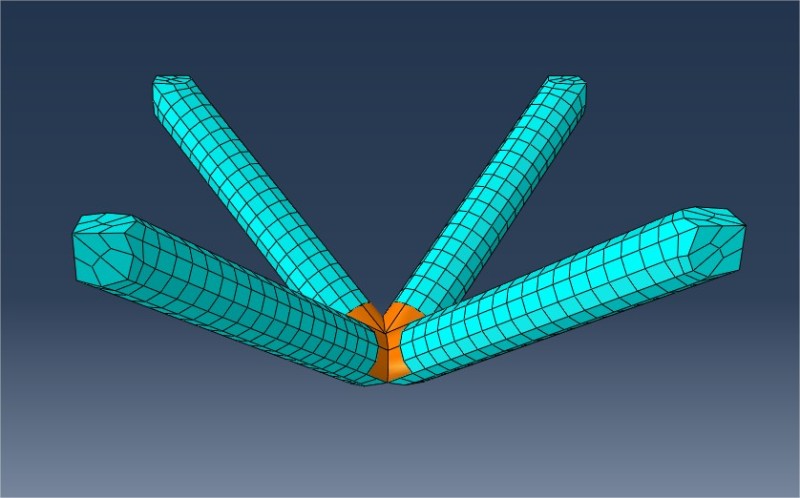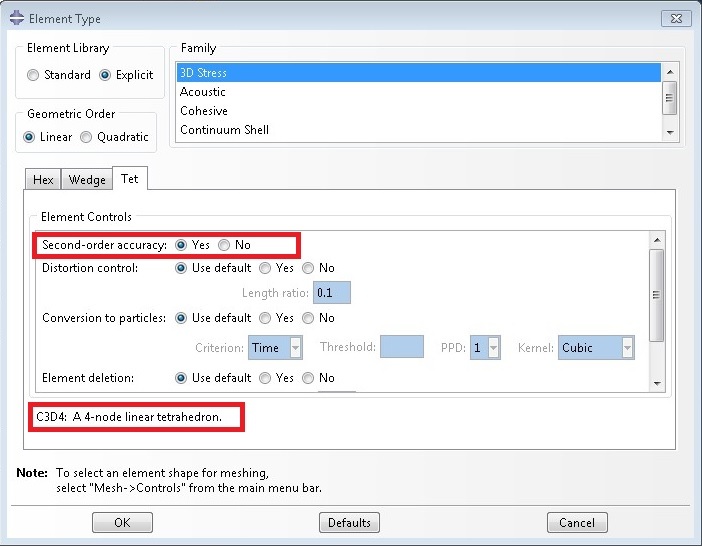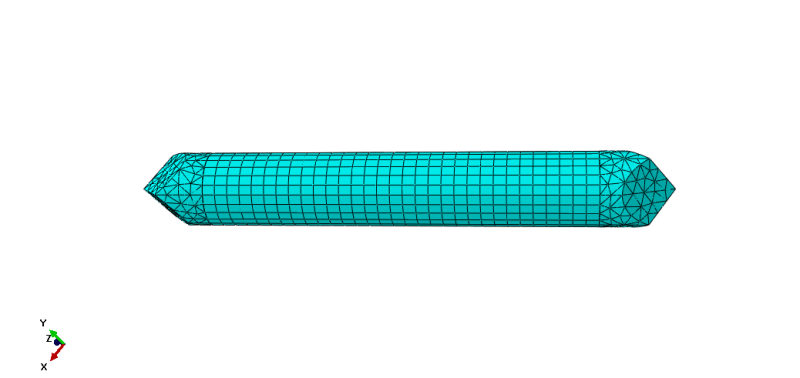ShadowWarrior
Civil/Environmental
Hi all,
I'm meshing a lattice like solid structure but having nightmare meshing it. Would any kind hearted person have a look at it and help me mesh it? Automatic mesh is not possible, so I used Tet elements but elements are distorted. So best is to get Hex (C3D8) elements.
The cae file (Version 6.14) is here -
Thanks!
I'm meshing a lattice like solid structure but having nightmare meshing it. Would any kind hearted person have a look at it and help me mesh it? Automatic mesh is not possible, so I used Tet elements but elements are distorted. So best is to get Hex (C3D8) elements.
The cae file (Version 6.14) is here -
Thanks!