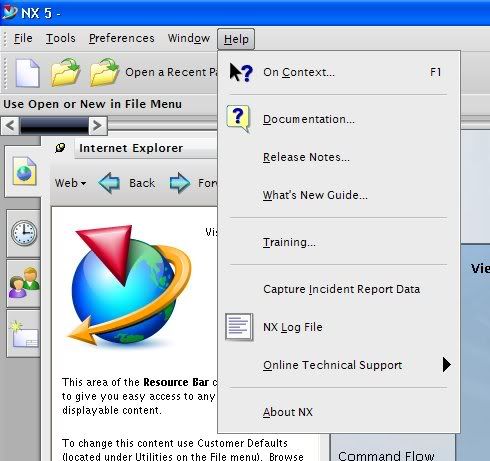I've used NX3 for a couple of years now, and whenever we wanted to apply our custom title block to a drawing, we retrieved it through Format --> Pattern --> Retrieve Pattern.
However, I recently switched to NX5, and the "Pattern" option doesn't appear in the Format menu. Is this a glitch, or is it possible my bundle doesn't include support for patterns? I thought it was a basic part of NX, but I guess I'm not so sure now.
I searched the forums for an answer, but only saw this thread: thread561-57305.
Any ideas?
However, I recently switched to NX5, and the "Pattern" option doesn't appear in the Format menu. Is this a glitch, or is it possible my bundle doesn't include support for patterns? I thought it was a basic part of NX, but I guess I'm not so sure now.
I searched the forums for an answer, but only saw this thread: thread561-57305.
Any ideas?