When I try to open a component of an assembly in CATIA V5 it opens the whole assembly. It is only for components with an icon like this:

Components with an icon like this open fine:
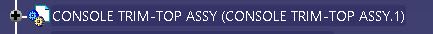
What is the difference and how can I make the first component behave like the second?
CB

Components with an icon like this open fine:
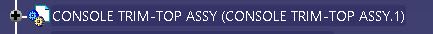
What is the difference and how can I make the first component behave like the second?
CB
