When making a sketch on a drawing in the drafting application (for instance, making a hash mark boundary), the only way I have been able to hide the dimensions of those sketches is by right clicking the sketch > Show/Hide > Hide Dimensions. The problem with this method is that if someone selects "Show All" at some point, every drafting sketch with hidden dimensions has to be reset.
I tried adding the dimensions to a different layer but got the following warning "Changing the layer for a sketch object is not persistent. The sketch object will be moved to the sketch layer when the sketch is modified."
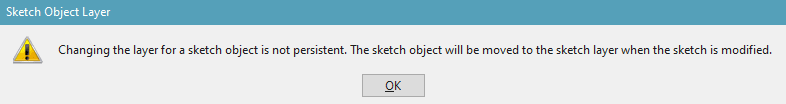
Is there any other way to hide those dimensions without having them show up when the "Show All" feature is used?
I tried adding the dimensions to a different layer but got the following warning "Changing the layer for a sketch object is not persistent. The sketch object will be moved to the sketch layer when the sketch is modified."
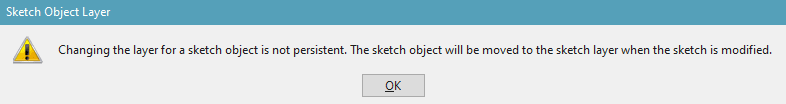
Is there any other way to hide those dimensions without having them show up when the "Show All" feature is used?
