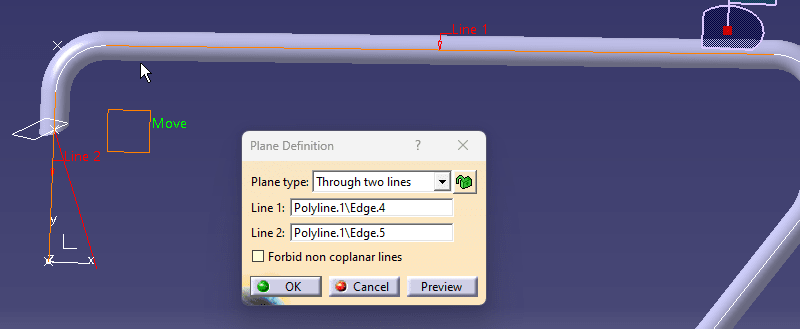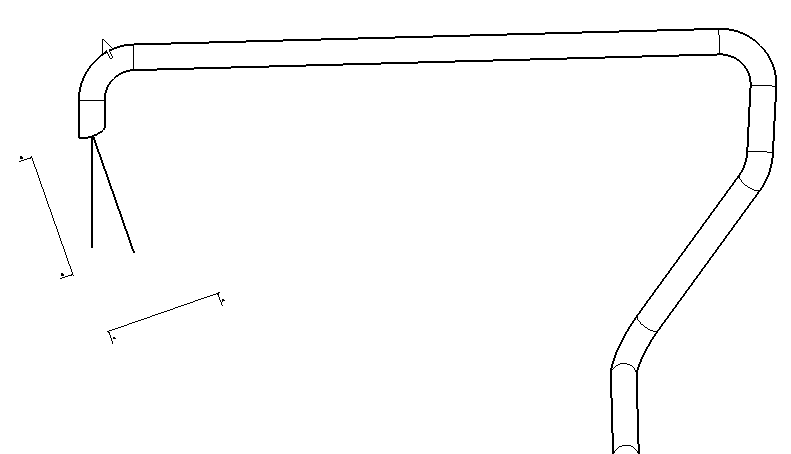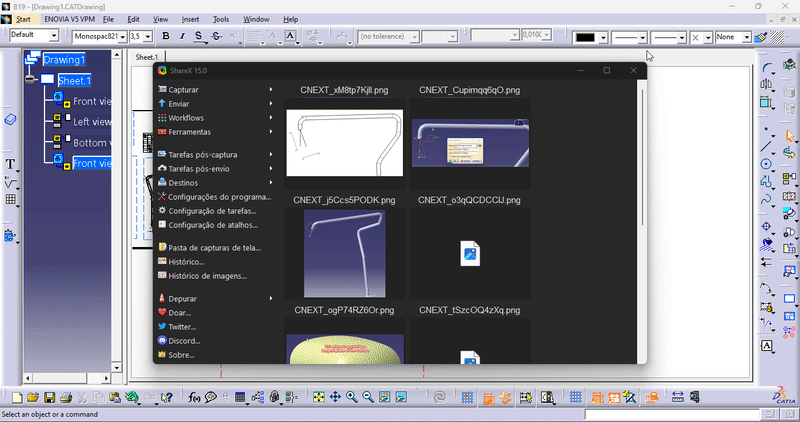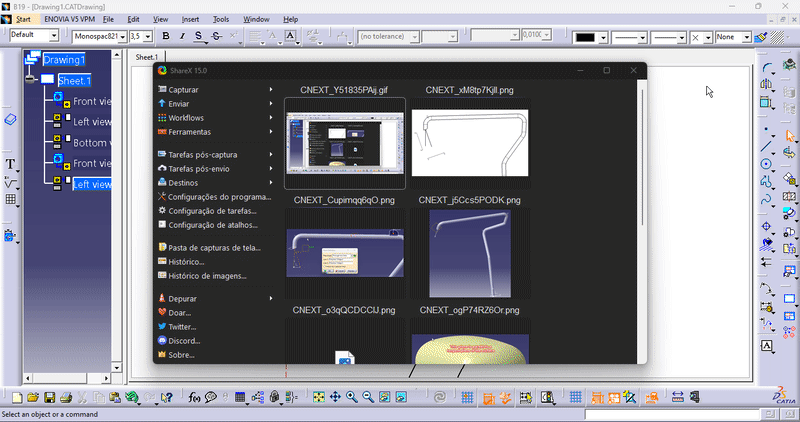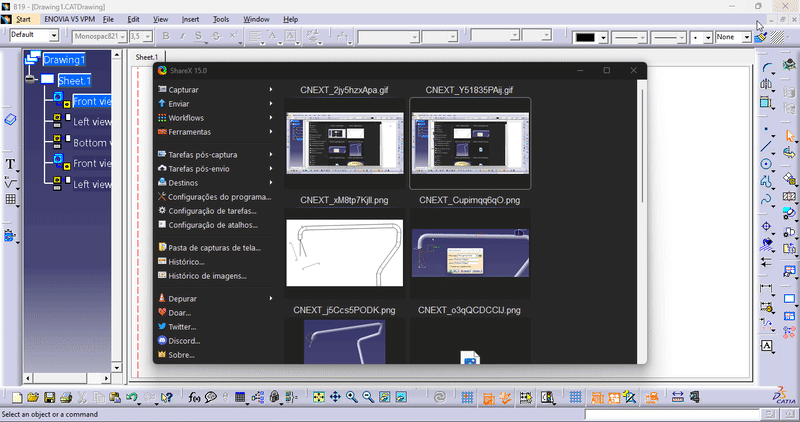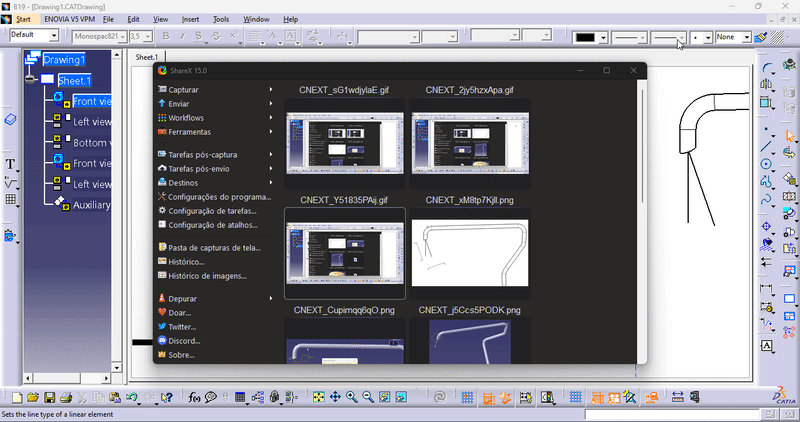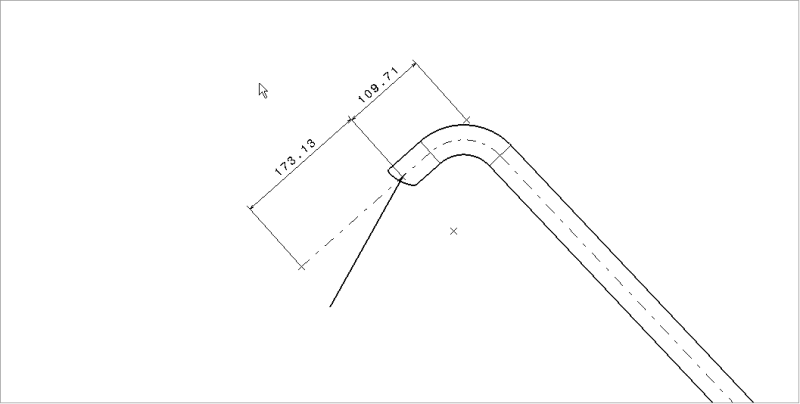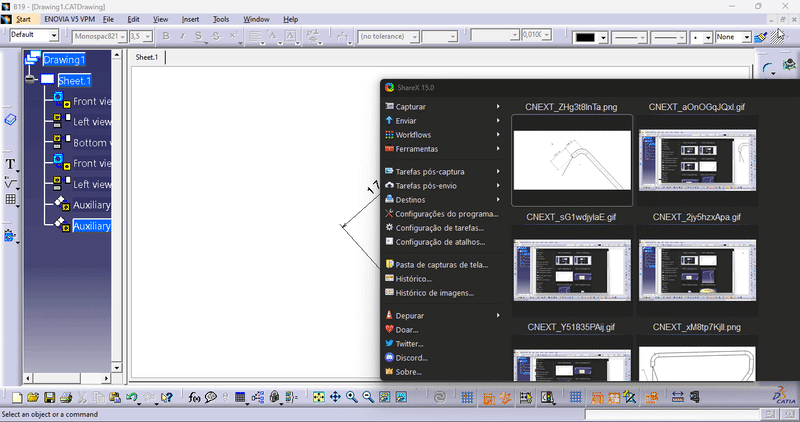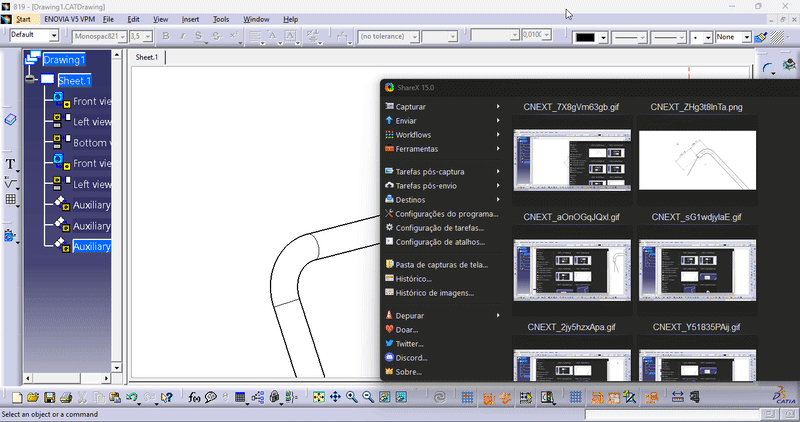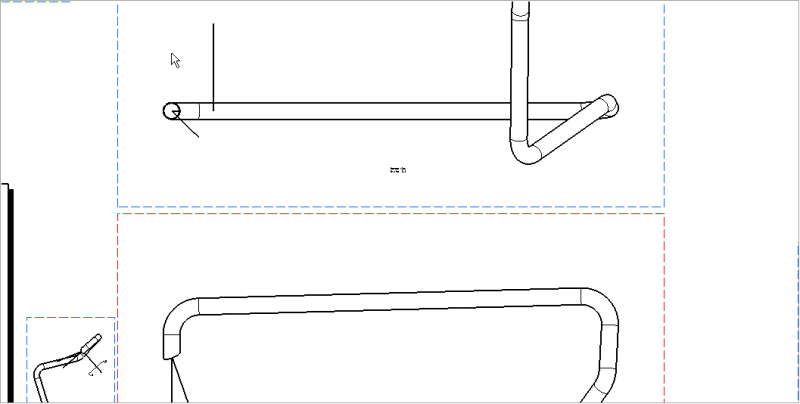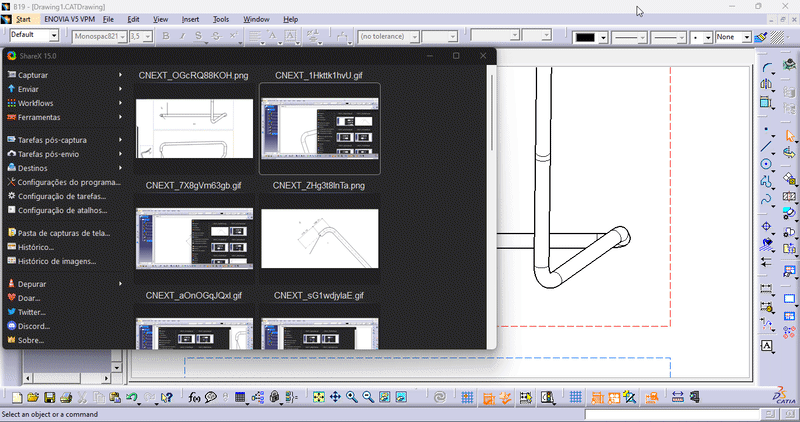Hello!
I need help on how to represent a cut on a tube in the proper way.
There are two parts involved. The first one is the truck rooftop, and the second one is a hanblebar (tube) for the driver to hold his hand and take a look at the cargo he is carrying. Like this one:

There is a cut on the tube that originated from a plane that was extracted from the roof of the truck.
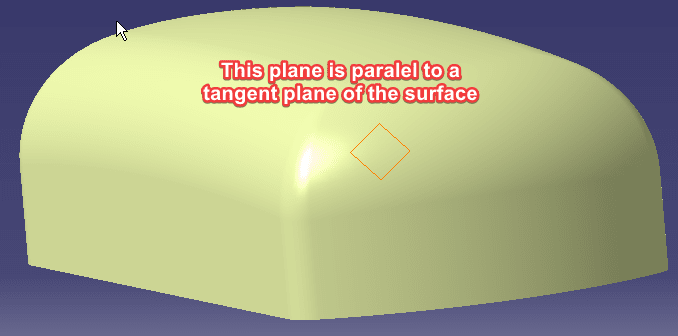
It is a built plane on the roof, but it is a dumb plane on the tube.
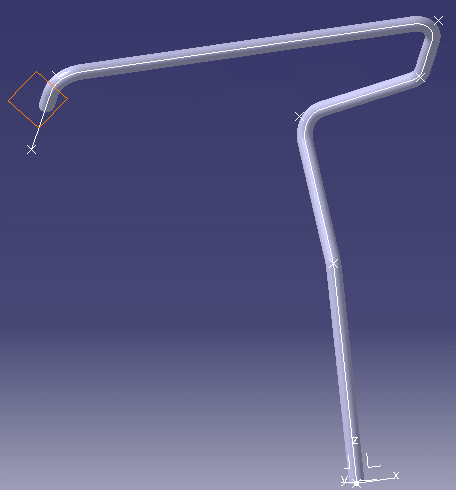
How do I rebuild the plane using the angles and axes of the tube's coordinate system? I'm asking this because I'm thinking of making 2 auxiliary views to show the real dimension of the cut.
I made a video that might help you understand the issue a little bit better:
I also attached the files that I made at home that resemble the real files.
I need help on how to represent a cut on a tube in the proper way.
There are two parts involved. The first one is the truck rooftop, and the second one is a hanblebar (tube) for the driver to hold his hand and take a look at the cargo he is carrying. Like this one:

There is a cut on the tube that originated from a plane that was extracted from the roof of the truck.
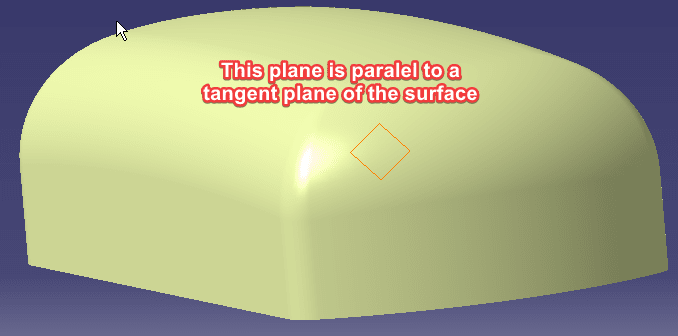
It is a built plane on the roof, but it is a dumb plane on the tube.
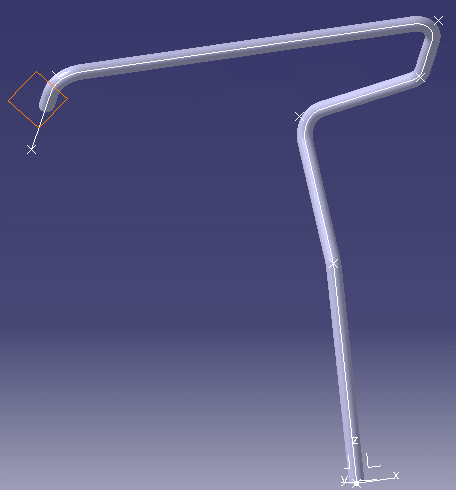
How do I rebuild the plane using the angles and axes of the tube's coordinate system? I'm asking this because I'm thinking of making 2 auxiliary views to show the real dimension of the cut.
I made a video that might help you understand the issue a little bit better:
I also attached the files that I made at home that resemble the real files.