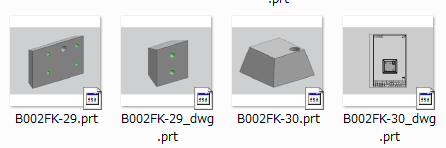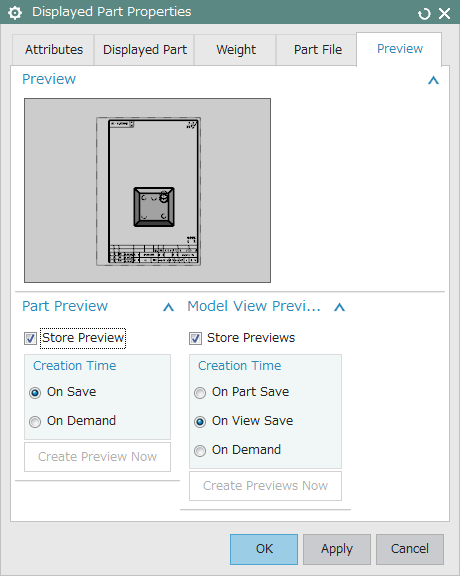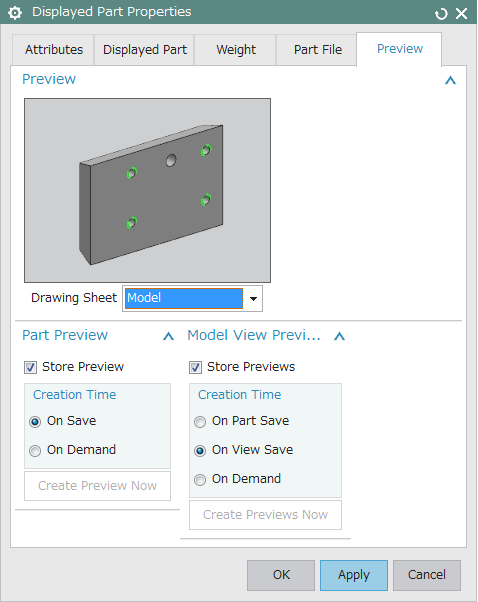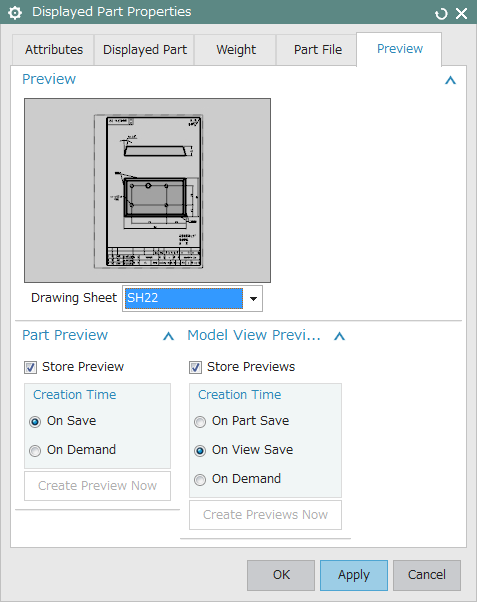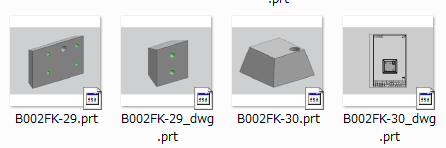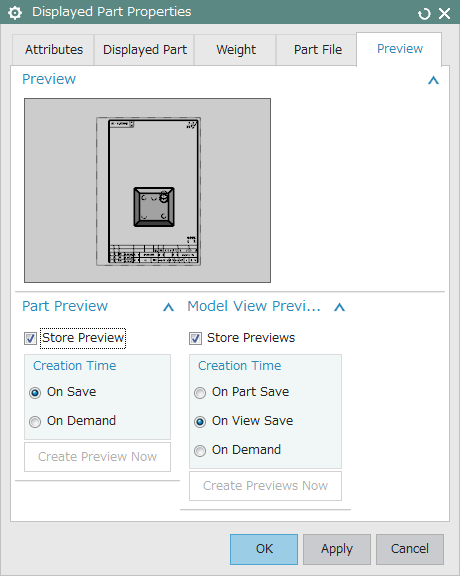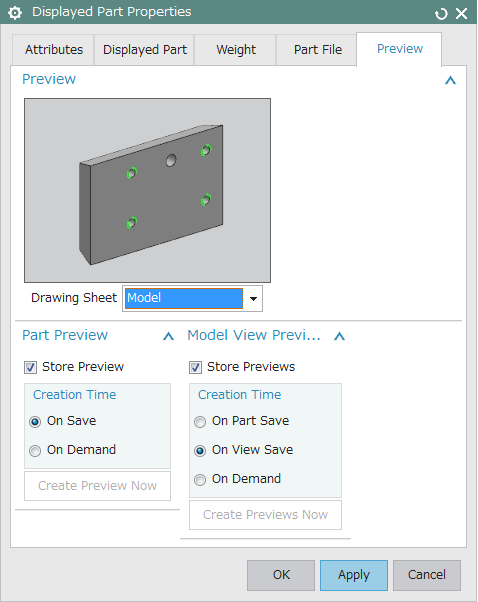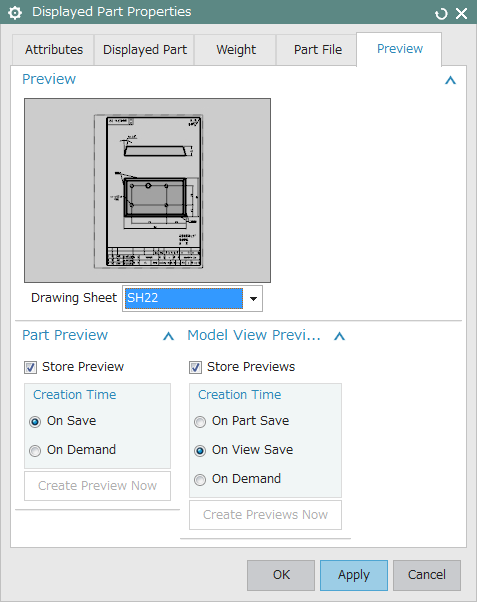JerryWong
Aerospace
- Jul 31, 2015
- 16
In the Windows Explorer .prt file can be displayed as a thumbnail. A model file has a unique preview, but a drawing file have both model preview and sheet preview. In my case, some of the drawing files display with a model preview and others display with a sheet preview. For example, B002FK-30_dwg.prt, in the preview tab there is no option, but for the B002FK-29_dwg.prt, there are options for the drawing sheet preview. It seems can not be selected whether to display a model preview or a sheet preview in the Windows Explorer(Windows 7). If i want to make the drawing file to display a sheet preview, how can I do? Someone gets ideas? I am confused how does it work in NX.