Hi
I'm trying to model some additional mass at some distance from a cantilever beam. But I can't figure out how I would do that so some advice would be very nice.
I have tried drawing my problem, please see the attached image.
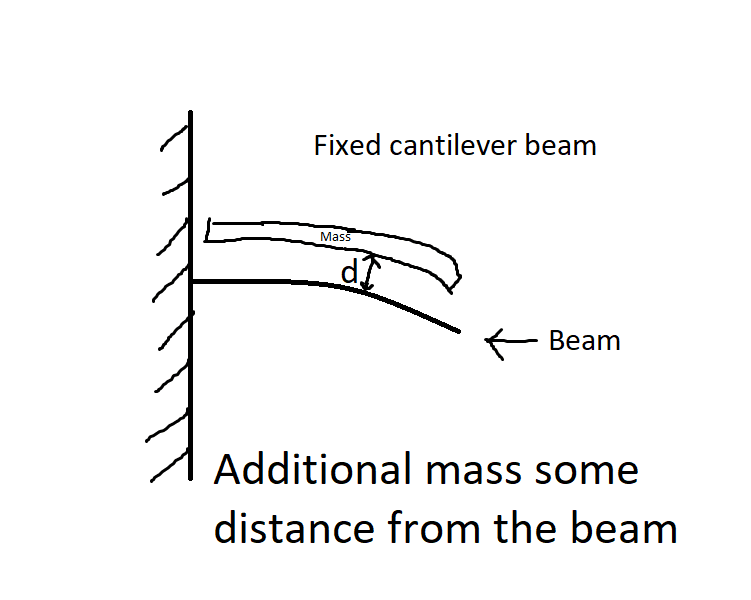
What I've tried:
I have tried creating an extra beam with nonstructural mass above my cantilever beam only connected with beam connectors but I can't connect to each node only some points in each end of the beam. This obviously won't give the correct eigenfrequencies.
I'm trying to model some additional mass at some distance from a cantilever beam. But I can't figure out how I would do that so some advice would be very nice.
I have tried drawing my problem, please see the attached image.
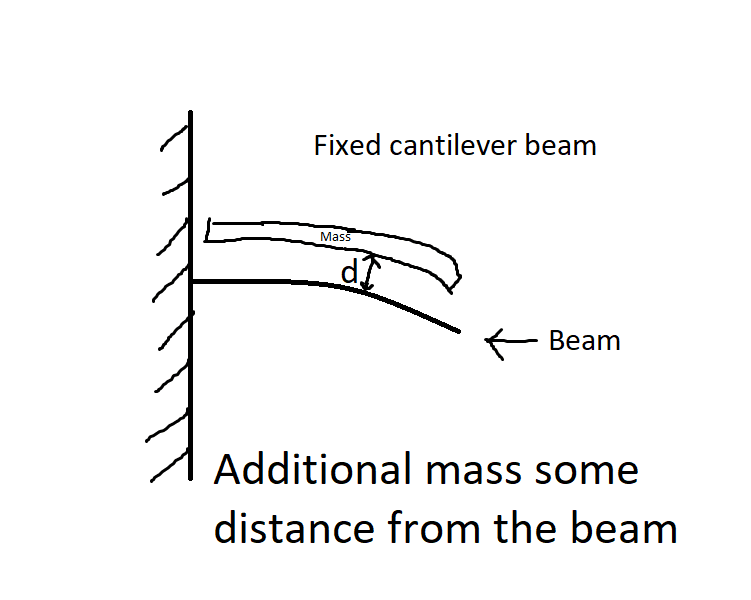
What I've tried:
I have tried creating an extra beam with nonstructural mass above my cantilever beam only connected with beam connectors but I can't connect to each node only some points in each end of the beam. This obviously won't give the correct eigenfrequencies.
