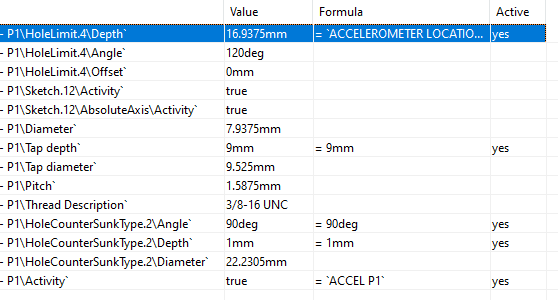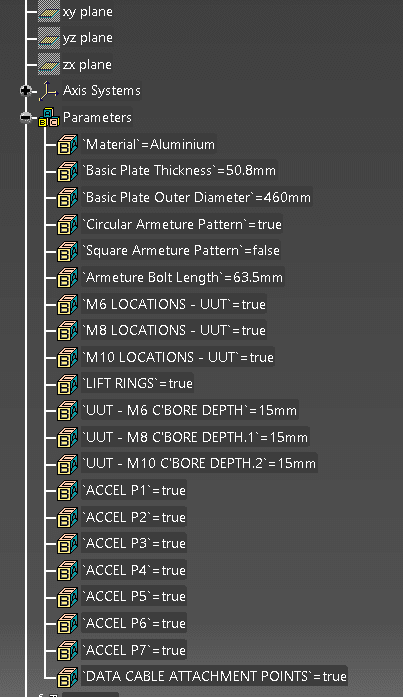Does anyone have any good demos or reference material on how to build simple standard assemblies from an Excel sheet?
I realize this will require some sort of Macro, but I have searched a lot and have not come up with much to help me learn how to do this.
I only find people who have done this and them showing it off.
What I am after is building a scaffolding deck assembly which only consists of 10 different parts, but duplicates of most of these parts.
One of our customers provides us with a Standards Callout in the BOM and i want to be able to put in the called out "length/Width of the deck and it builds the deck for me.
I just do not know how to create and place parts from excel into Catia.
I realize this will require some sort of Macro, but I have searched a lot and have not come up with much to help me learn how to do this.
I only find people who have done this and them showing it off.
What I am after is building a scaffolding deck assembly which only consists of 10 different parts, but duplicates of most of these parts.
One of our customers provides us with a Standards Callout in the BOM and i want to be able to put in the called out "length/Width of the deck and it builds the deck for me.
I just do not know how to create and place parts from excel into Catia.