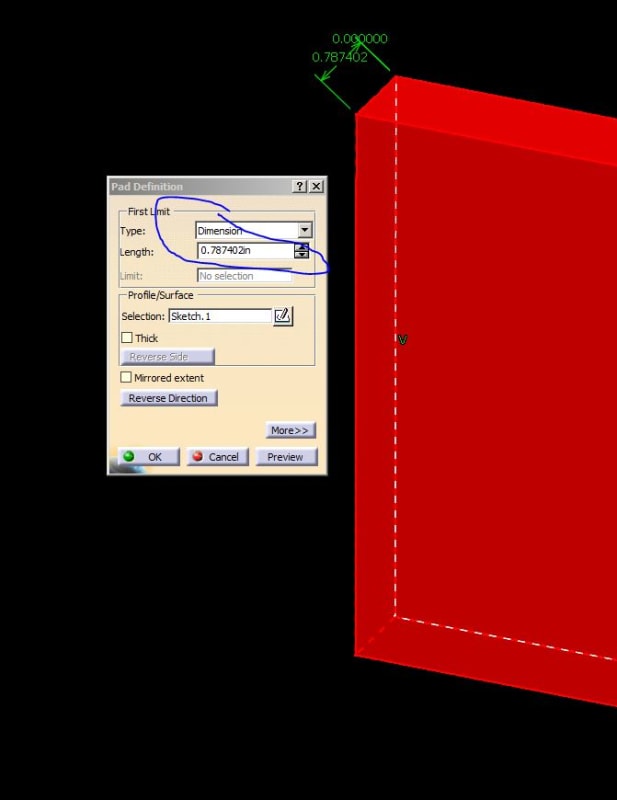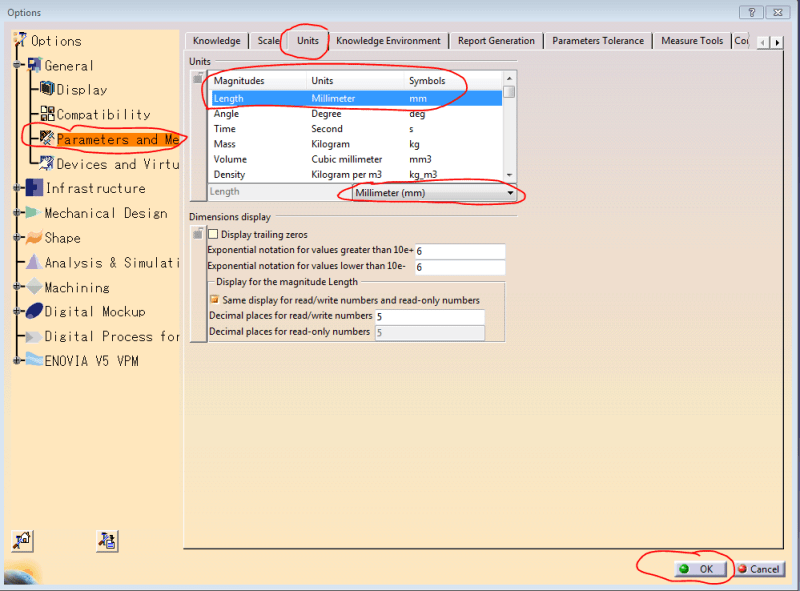Hello,
New user to Catia , coming from 20 years using Siemens NX environment. Currently in our Catia environment, we are designing in "Inches," noticed that the values in most if not all the dialog boxes are values converted from metric to inches, as seen in the image below. I was wondering if there is an option that can be changed so that the defaults are some "reasonable" value for example, .5in or .125in.
Thank you for any assistance and help.
Catia Version 5-6 Release 2014
Build Day: 07-26-2016.17.00
SP 4, Build Number 24
Hot Fix 77
Windows 7x64
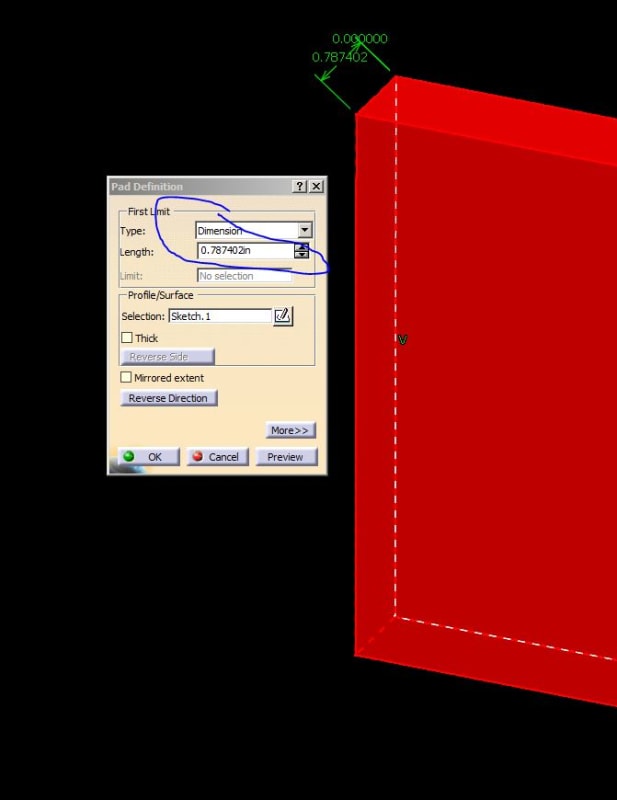
New user to Catia , coming from 20 years using Siemens NX environment. Currently in our Catia environment, we are designing in "Inches," noticed that the values in most if not all the dialog boxes are values converted from metric to inches, as seen in the image below. I was wondering if there is an option that can be changed so that the defaults are some "reasonable" value for example, .5in or .125in.
Thank you for any assistance and help.
Catia Version 5-6 Release 2014
Build Day: 07-26-2016.17.00
SP 4, Build Number 24
Hot Fix 77
Windows 7x64