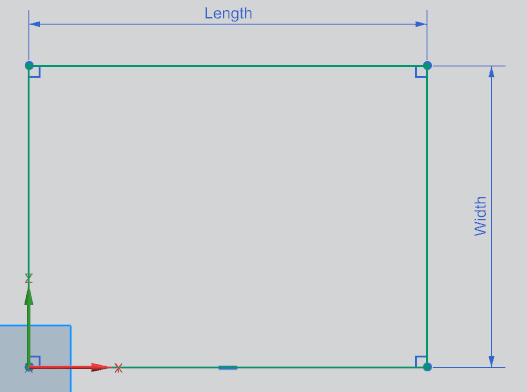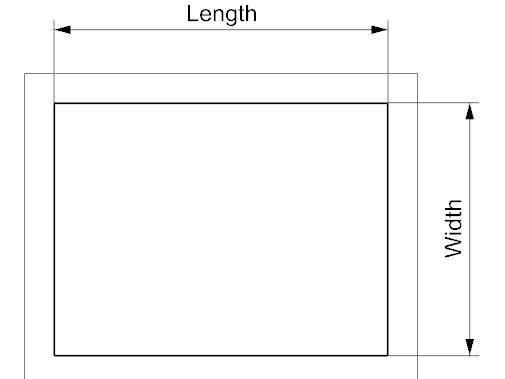Guljar14
Mechanical
- Aug 13, 2013
- 16
Hi all
Please help me with this problem,
As mentioned in subject I would like to import Dimension expression to the drafting environment by name assigned in Sketch,
Please go through images, Tried feature parameters but its importing with value only...
drafting image annotation edited....
Please help me with this problem,
As mentioned in subject I would like to import Dimension expression to the drafting environment by name assigned in Sketch,
Please go through images, Tried feature parameters but its importing with value only...
drafting image annotation edited....