Costin Ruja
Electrical
- Oct 19, 2011
- 88
Good morning,
I need to define some inputs for a product template, mainly the axis and the plane on which the instantiated product will be constrained.I will instantiate this product (flange with bolts, nuts and spring washers) in another big assembly that contains some sheet metal and other parts.
I saw some videos on youtube on this matter, but i still don't know how to define the inputs for the constraint: one coincidence between axes and one surface contact between the mating faces.
Do you have any ideas regarding this ?
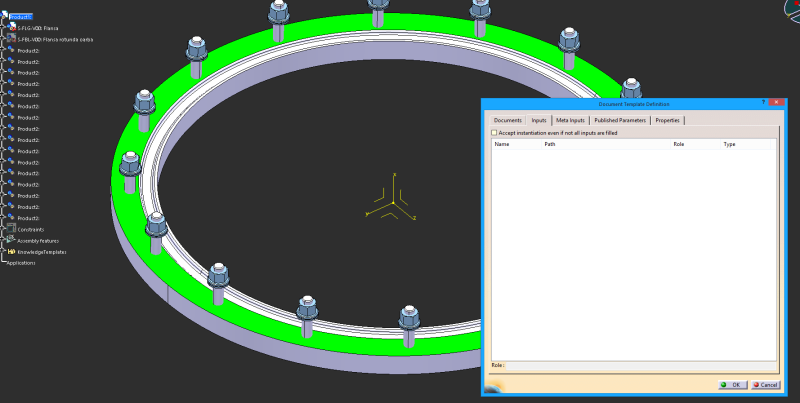
Best regards,
Costin Ruja
I need to define some inputs for a product template, mainly the axis and the plane on which the instantiated product will be constrained.I will instantiate this product (flange with bolts, nuts and spring washers) in another big assembly that contains some sheet metal and other parts.
I saw some videos on youtube on this matter, but i still don't know how to define the inputs for the constraint: one coincidence between axes and one surface contact between the mating faces.
Do you have any ideas regarding this ?
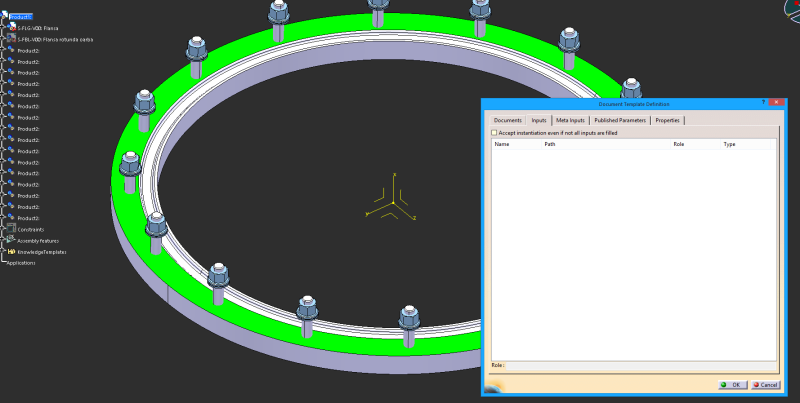
Best regards,
Costin Ruja

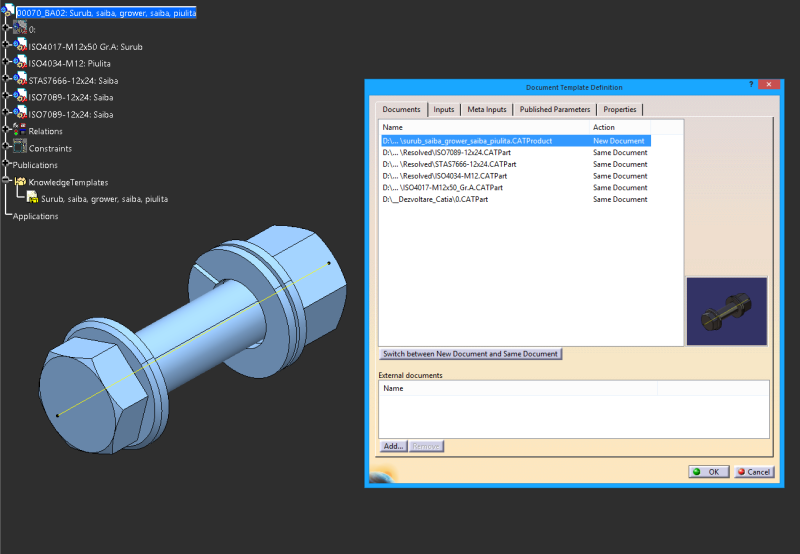


![[smile] [smile] [smile]](/data/assets/smilies/smile.gif) .
.