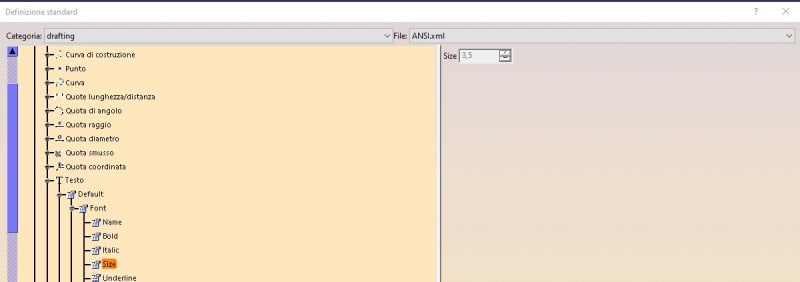-
1
- #1
Navigation
Install the app
How to install the app on iOS
Follow along with the video below to see how to install our site as a web app on your home screen.
Note: This feature may not be available in some browsers.
More options
-
Congratulations waross on being selected by the Eng-Tips community for having the most helpful posts in the forums last week. Way to Go!
You are using an out of date browser. It may not display this or other websites correctly.
You should upgrade or use an alternative browser.
You should upgrade or use an alternative browser.
How to Edit default font option in the drawing ambient 2
- Thread starter aleseg
- Start date
- Status
- Not open for further replies.
-
1
- #2
You have to drill down into your drafting standard and change the XML file values. They are in the CATIA install location or possibly in other folders depending on your companies setup or use of ancillary automation tools. These are the files that populate your drafting standard under file >> Page Setup >> Standard.
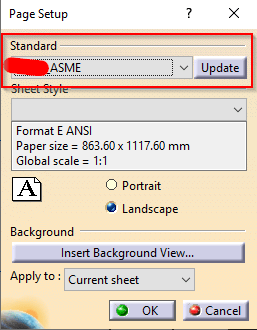
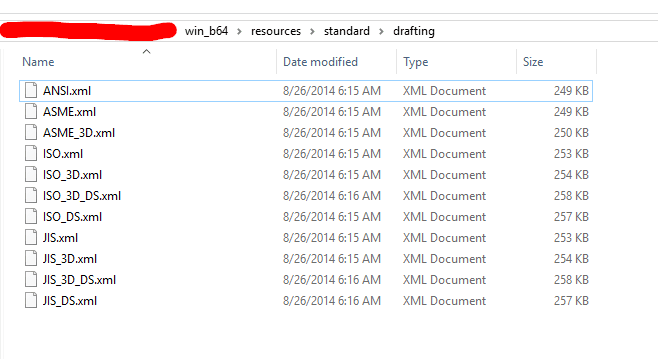
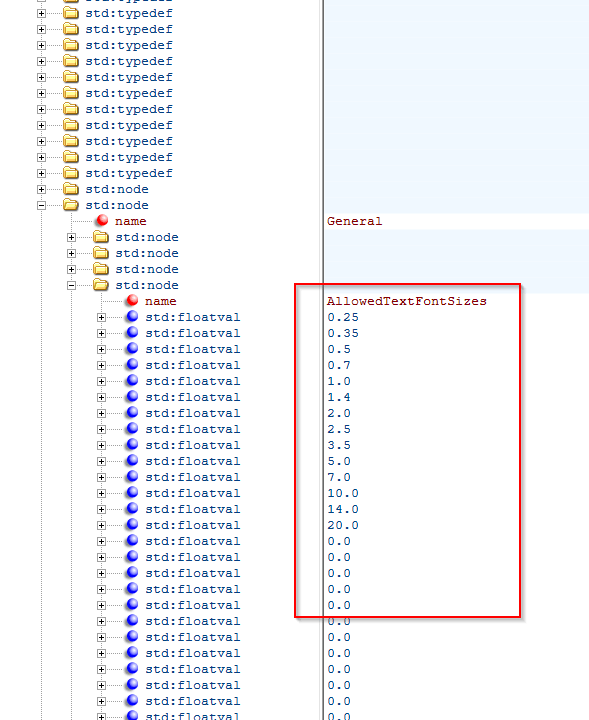
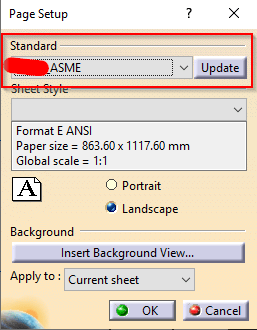
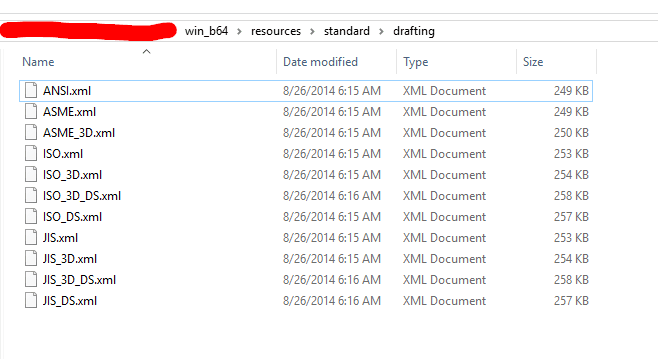
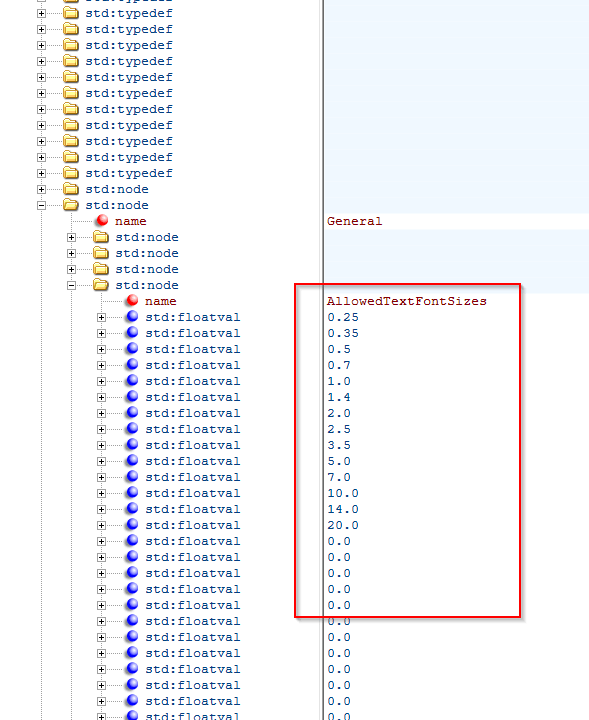
- Thread starter
- #3
Little Cthulhu
Marine/Ocean
You can use default editor available in Tools-Standards when running CATIA in admin mode (/admin switch).
- Thread starter
- #5
Hi , find attached file for help .
Best regards.
Best regards.
- Status
- Not open for further replies.
Similar threads
- Replies
- 5
- Views
- 74
- Replies
- 1
- Views
- 44
- Locked
- Question
- Replies
- 2
- Views
- 63
- Locked
- Question
- Replies
- 3
- Views
- 38
- Replies
- 1
- Views
- 39