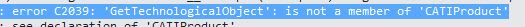Navigation
Install the app
How to install the app on iOS
Follow along with the video below to see how to install our site as a web app on your home screen.
Note: This feature may not be available in some browsers.
More options
Style variation
-
Congratulations cowski on being selected by the Eng-Tips community for having the most helpful posts in the forums last week. Way to Go!
You are using an out of date browser. It may not display this or other websites correctly.
You should upgrade or use an alternative browser.
You should upgrade or use an alternative browser.
How to export DMUCLASH Report Using CATIA V5 CAA 1
- Thread starter 22555
- Start date
- Status
- Not open for further replies.
Little Cthulhu
Marine/Ocean
Hi.
There are Automation (VB) APIs related to clash computation. Why go with CAA?
There are Automation (VB) APIs related to clash computation. Why go with CAA?
- Thread starter
- #3
Hi Little,
Thanks for your reply.
My requirement is to run the clash check in batch mode. And my product needs to be pulled from PDM and not going to be in file system.
So I guess the only solution is CAA
Please let me know if there is any alternative.
Regards
Thanks for your reply.
My requirement is to run the clash check in batch mode. And my product needs to be pulled from PDM and not going to be in file system.
So I guess the only solution is CAA
Please let me know if there is any alternative.
Regards
Little Cthulhu
Marine/Ocean
Well, you still can (and sometimes should) use all of the Automation APIs in CAA. And I believe this may be the case.
Have you already done "pull from PDM" part?
UPD
If you can implement PDM part on VB then you can use CATIA's script batch mode, no CAA required.
Have you already done "pull from PDM" part?
UPD
If you can implement PDM part on VB then you can use CATIA's script batch mode, no CAA required.
- Thread starter
- #5
Hi Little,
Thanks for your reply.
You mean I can use VB APIs inside CAA?
For example, How do I use below objects in CAA?
Dim cClashes As Clashes
Set cClashes = product1.GetTechnologicalObject("Clashes")
Dim cClash as Clash
Set cClash = cClashes.Add
Regards
Thanks for your reply.
You mean I can use VB APIs inside CAA?
For example, How do I use below objects in CAA?
Dim cClashes As Clashes
Set cClashes = product1.GetTechnologicalObject("Clashes")
Dim cClash as Clash
Set cClash = cClashes.Add
Regards
-
1
- #6
Little Cthulhu
Marine/Ocean
You mean I can use VB APIs inside CAA?
Yes, refer to them by their Automation names with "CATIA" prefix. Note that each Automation class declares smart pointer (_var ones):
Code:
CATIProduct_var spProd; // root product of a document
...
CATIAProduct_var spAProduct = spProd;
if (NULL_var != spAProduct) {
CATBSTR bstrClashes;
CATUnicodeString("Clashes").ConvertToBSTR(&bstrClashes);
CATIAClashes* piClashes = NULL;
if (SUCCEEDED(spAProduct->GetTechnologicalObject(bstrClashes, piClashes)) && NULL != piClashes) {
CATIAClashes_var spClashes = piClashes;
piClashes->Release(); piClashes = NULL;
CATIAClash* piClash = NULL;
if (SUCEEDED(spClashes->Add(piClash)) && NULL != piClash) {
CATIAClash_var spClash = piClash;
piClash->Release(); piClash = NULL;
spClash->...
}
}
CATFreeString(bstrClashes);
}I'd still stick with Automation if possible.
Which PDM do you use by the way?
- Thread starter
- #7
Little Cthulhu
Marine/Ocean
First of all, you missed some of the lines in my code.
Secondly, include files are named the same way as for CAA interfaces: CATIAProduct.h, CATIAClashes.h etc.
Lastly, what CAA experience do you have?
Secondly, include files are named the same way as for CAA interfaces: CATIAProduct.h, CATIAClashes.h etc.
Lastly, what CAA experience do you have?
- Thread starter
- #9
Little Cthulhu
Marine/Ocean
Read carefully, it's not CATIProduct:
CATIAProduct_var spAProduct = spProd;
CATIAProduct_var spAProduct = spProd;
- Thread starter
- #11
- Status
- Not open for further replies.
Similar threads
- Locked
- Question
- Replies
- 3
- Views
- 4K
- Locked
- Question
- Replies
- 1
- Views
- 656
- Replies
- 2
- Views
- 12K
- Replies
- 4
- Views
- 6K


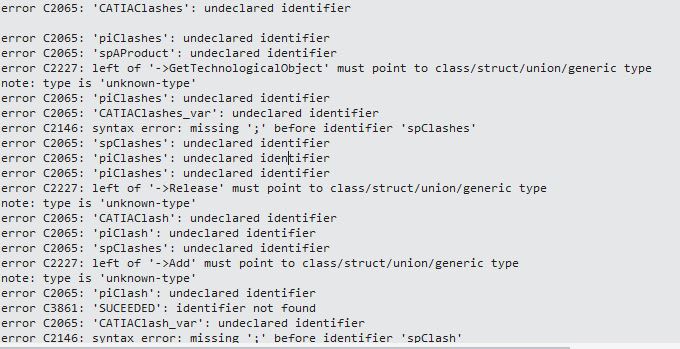
![[sad] [sad] [sad]](/data/assets/smilies/sad.gif) . Need your help.
. Need your help.