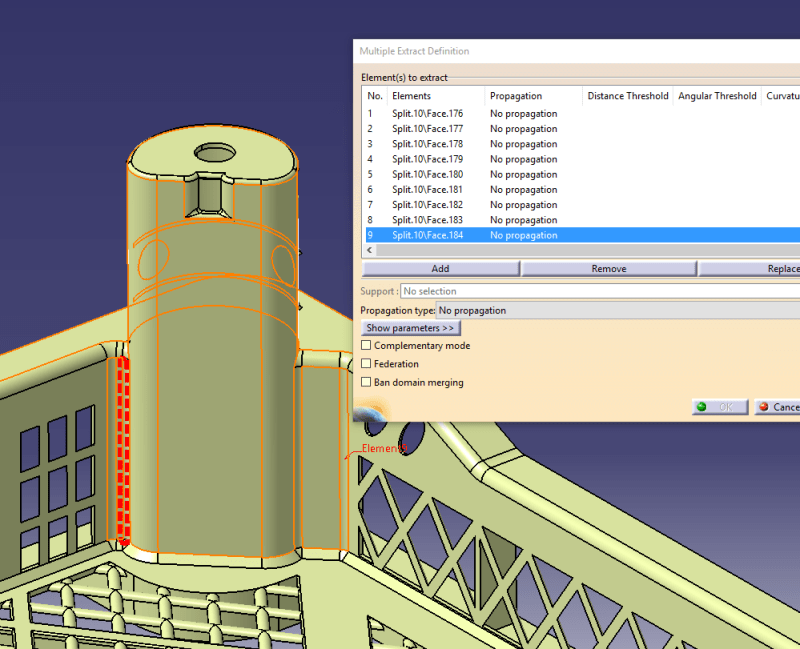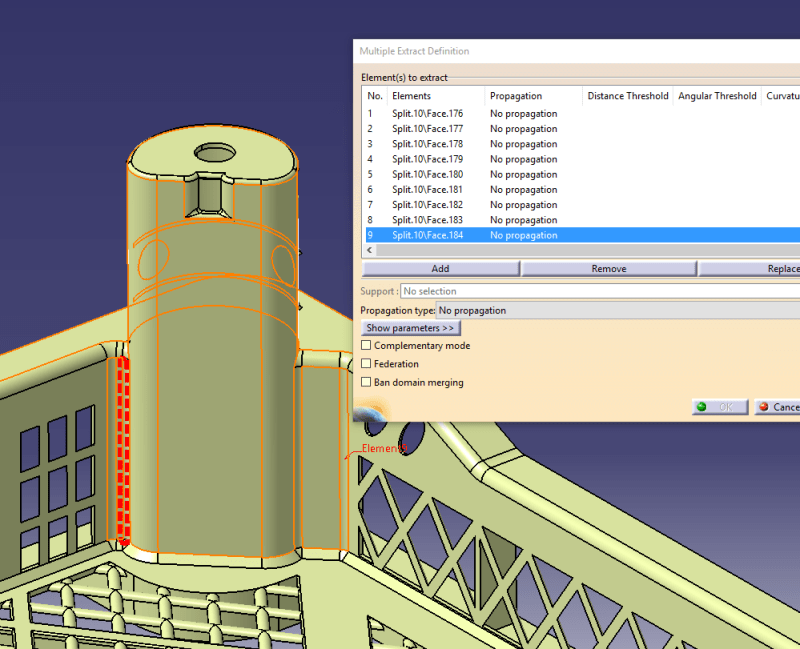I'm wondering if there is any way to determine the # of an element in the Multiple Extract command dialog box? Suppose there are tens of elements there inside the box, and just few of of them should be /deleted/replaced, how is it possible to find them quickly, not checking them one by one?