JPH_
Automotive
- Feb 11, 2020
- 6
Hello fellows!
Can i hide coordinate table when i am using "move component"- tool. The reason why i want to hide that table is because it's ALWAYS on the coordinate axes and makes it difficult to move the component (see picture). When i change the angle of view even a bit, coordinate table moves on the axes and i have to move it first. That's is really frustrating..![[thumbsdown] [thumbsdown] [thumbsdown]](/data/assets/smilies/thumbsdown.gif)
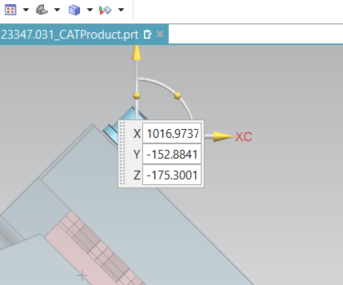
Can i hide coordinate table when i am using "move component"- tool. The reason why i want to hide that table is because it's ALWAYS on the coordinate axes and makes it difficult to move the component (see picture). When i change the angle of view even a bit, coordinate table moves on the axes and i have to move it first. That's is really frustrating..
![[thumbsdown] [thumbsdown] [thumbsdown]](/data/assets/smilies/thumbsdown.gif)
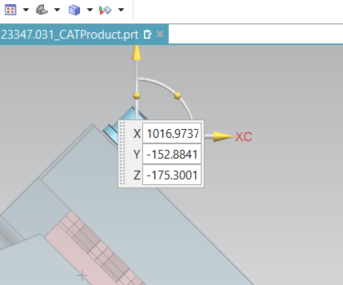

![[smile] [smile] [smile]](/data/assets/smilies/smile.gif)