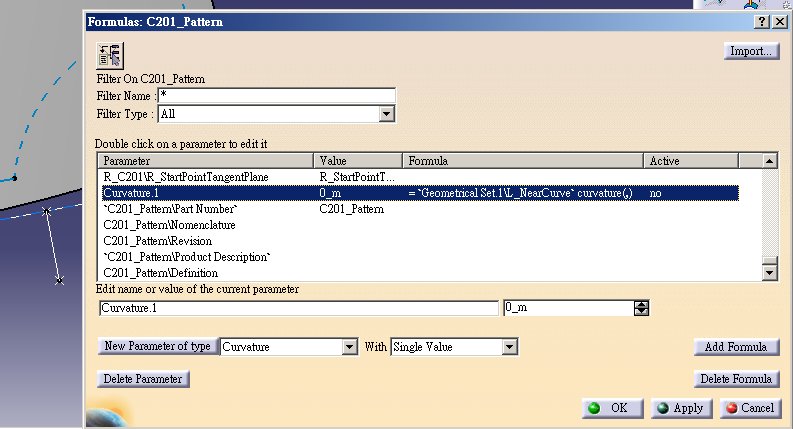Hi~
I am using CATIA V5R21.
I am trying to analyze the curvature and curvature radius of a surface in CATIA.
However I found I can't export the curvature along any curve or on a certain point along a certain diraction on the surface.
I thought maybe it is possible to export the surface to MATLAB and then get the coordinates of points on the surface to calculate the curvature and curvature radius.
Could anyone kindly help?
Thank you!
I am using CATIA V5R21.
I am trying to analyze the curvature and curvature radius of a surface in CATIA.
However I found I can't export the curvature along any curve or on a certain point along a certain diraction on the surface.
I thought maybe it is possible to export the surface to MATLAB and then get the coordinates of points on the surface to calculate the curvature and curvature radius.
Could anyone kindly help?
Thank you!