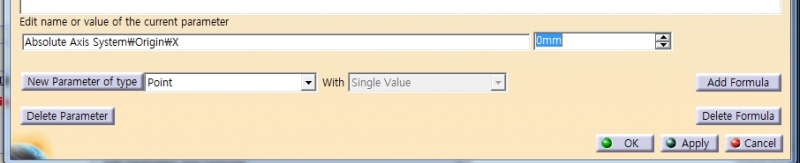Navigation
Install the app
How to install the app on iOS
Follow along with the video below to see how to install our site as a web app on your home screen.
Note: This feature may not be available in some browsers.
More options
Style variation
-
Congratulations TugboatEng on being selected by the Eng-Tips community for having the most helpful posts in the forums last week. Way to Go!
You are using an out of date browser. It may not display this or other websites correctly.
You should upgrade or use an alternative browser.
You should upgrade or use an alternative browser.
How to make "Isolated Point" in VBScript? 1
- Thread starter tpalsl125
- Start date
- Status
- Not open for further replies.
Hi,
Select the point then CATIA.StartCommand("Isolate")
Regards
Fernando
- Romania
- EU
Select the point then CATIA.StartCommand("Isolate")
Regards
Fernando
- Romania
- EU
- Thread starter
- #3
Thanks for your reply.
I mean I want to creat a isolated point.
Yesterday, I tried to like this format. This works also what I want.
But I think this is very LONG script. I just want to creat one isolated point. just one point.
So could you creat it as simply?
Set hybridShapeFactory1 = part1.HybridShapeFactory
Set hybridShapePointCoord1 = hybridShapeFactory1.AddNewPointCoord(0, 0, 0)
hybridBody1.AppendHybridShape hybridShapePointCoord1
part1.InWorkObject = hybridShapePointCoord1
part1.Update
Set reference2 = part1.CreateReferenceFromObject(hybridShapePointCoord1)
Set hybridShapePointExplicit1 = hybridShapeFactory1.AddNewPointDatum(reference2)
hybridBody1.AppendHybridShape hybridShapePointExplicit1
part1.InWorkObject = hybridShapePointExplicit1
hybridShapeFactory1.DeleteObjectForDatum reference2
part1.Update
I mean I want to creat a isolated point.
Yesterday, I tried to like this format. This works also what I want.
But I think this is very LONG script. I just want to creat one isolated point. just one point.
So could you creat it as simply?
Set hybridShapeFactory1 = part1.HybridShapeFactory
Set hybridShapePointCoord1 = hybridShapeFactory1.AddNewPointCoord(0, 0, 0)
hybridBody1.AppendHybridShape hybridShapePointCoord1
part1.InWorkObject = hybridShapePointCoord1
part1.Update
Set reference2 = part1.CreateReferenceFromObject(hybridShapePointCoord1)
Set hybridShapePointExplicit1 = hybridShapeFactory1.AddNewPointDatum(reference2)
hybridBody1.AppendHybridShape hybridShapePointExplicit1
part1.InWorkObject = hybridShapePointExplicit1
hybridShapeFactory1.DeleteObjectForDatum reference2
part1.Update
TiagoFigueiredo
Industrial
Hello,
I am trying to make a replace feature. It also works with startcommand function?
I am trying to make a replace feature. It also works with startcommand function?
TiagoFigueiredo
Industrial
In my template of part I have an axis system, that I need to replace to work in the assembly position. My parts are always located in 0,0,0. But the drawn part most of the time no. So I need to copy with link an axis system that is located in a skeleton part, and then replace the one that I have in the new part.
lardman363
Automotive
Your code looks right. Remember, regardless of how long the code is, it would take much, much longer to create the point manually.
You can shorten the recorded variable names and remove unnecessary lines to shorten it. Also, some creation features do not need a reference...I can't remember if PointDatum is one, but you can give it a try.
Also, use the code blocks. Below code takes you from 11 lines to 7.
You can shorten the recorded variable names and remove unnecessary lines to shorten it. Also, some creation features do not need a reference...I can't remember if PointDatum is one, but you can give it a try.
Also, use the code blocks. Below code takes you from 11 lines to 7.
Code:
Set hybridShapeFactory1 = part1.HybridShapeFactory
Set hybridShapePointCoord1 = hybridShapeFactory1.AddNewPointCoord(0, 0, 0)
'If you are deleting the point, no need to append it
'hybridBody1.AppendHybridShape hybridShapePointCoord1
'New features are automatically the InWorkObject...and this is not needed
'part1.InWorkObject = hybridShapePointCoord1
'I would be careful updating the entire part...if the user has a feature that fails, the code will fail here
'part1.Update
'Instead, local update only what you created
hybridShapePointCoord1.compute
'Try getting rid of the reference
'Set reference2 = part1.CreateReferenceFromObject(hybridShapePointCoord1)
'Use the point instead of the reference
Set hybridShapePointExplicit1 = hybridShapeFactory1.AddNewPointDatum(hybridShapePointCoord1)
hybridBody1.AppendHybridShape hybridShapePointExplicit1
'Local update
hybridShapePointCoord1.compute
'Don't need
'part1.InWorkObject = hybridShapePointExplicit1
hybridShapeFactory1.DeleteObjectForDatum hybridShapePointCoord1
'part1.Update-
1
- #8
KevinDeSmet
Computer
I'd just suck it down and do it manually, I don't give a fuck, I once File > Save As about 3000 files on Unix. Could I have written a macro? Yeah if I knew how it all worked under Unix and CATIA V4. So I just said: "fuck it." and I did it by hand.
- Status
- Not open for further replies.
Similar threads
- Locked
- Question
- Replies
- 1
- Views
- 525
- Locked
- Question
- Replies
- 0
- Views
- 373
- Replies
- 3
- Views
- 15K