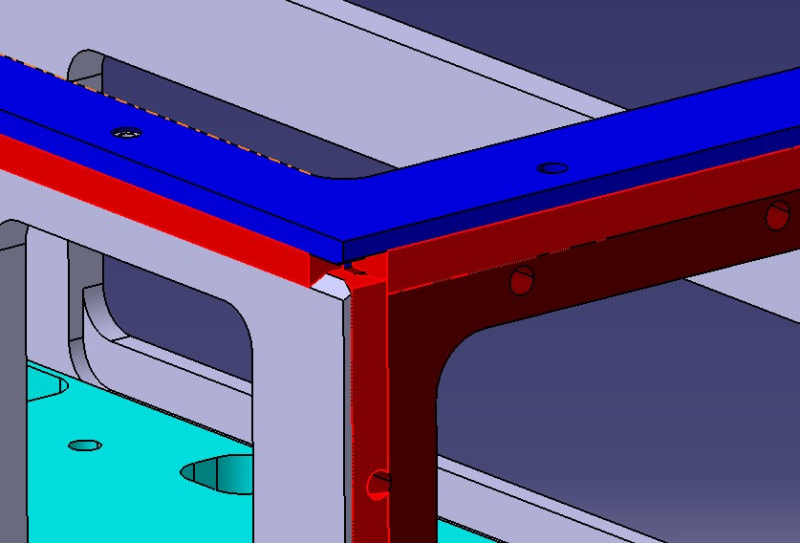Hi
I'm building a chassis that need to be welded in its parts, I have had to use the Assembly holes feature to make an hole that go through different parts and I manage to do it; the only problem that I have is find a way to pattern this assembly hole ( I need to repeat it X times ) because I can't find any command to do it.
Any suggestion?
I'm building a chassis that need to be welded in its parts, I have had to use the Assembly holes feature to make an hole that go through different parts and I manage to do it; the only problem that I have is find a way to pattern this assembly hole ( I need to repeat it X times ) because I can't find any command to do it.
Any suggestion?