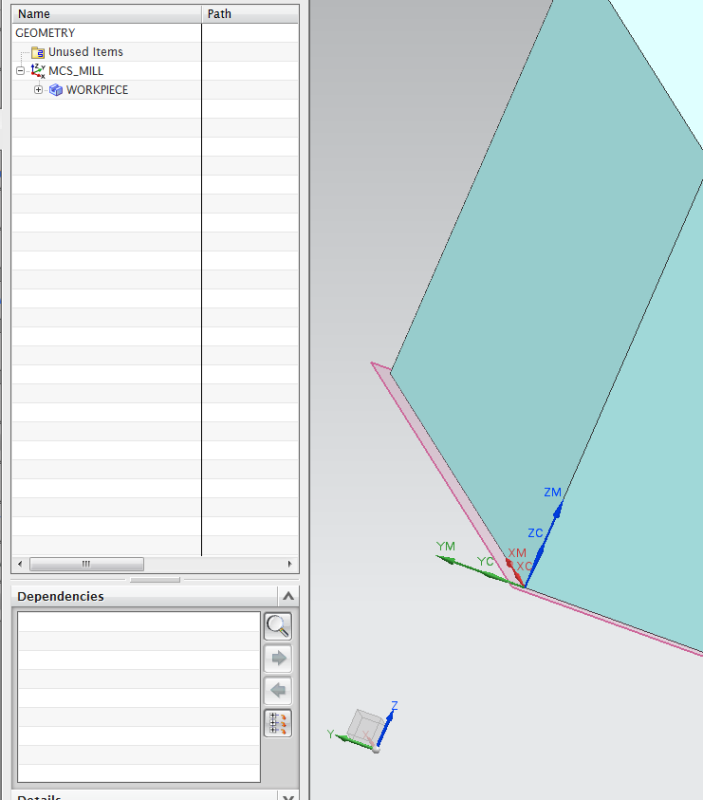
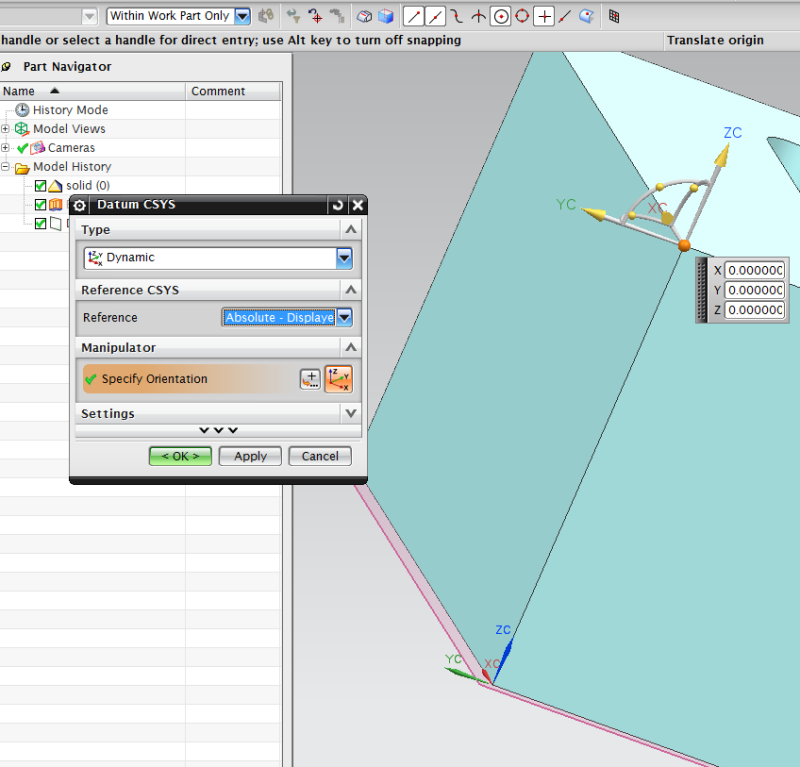
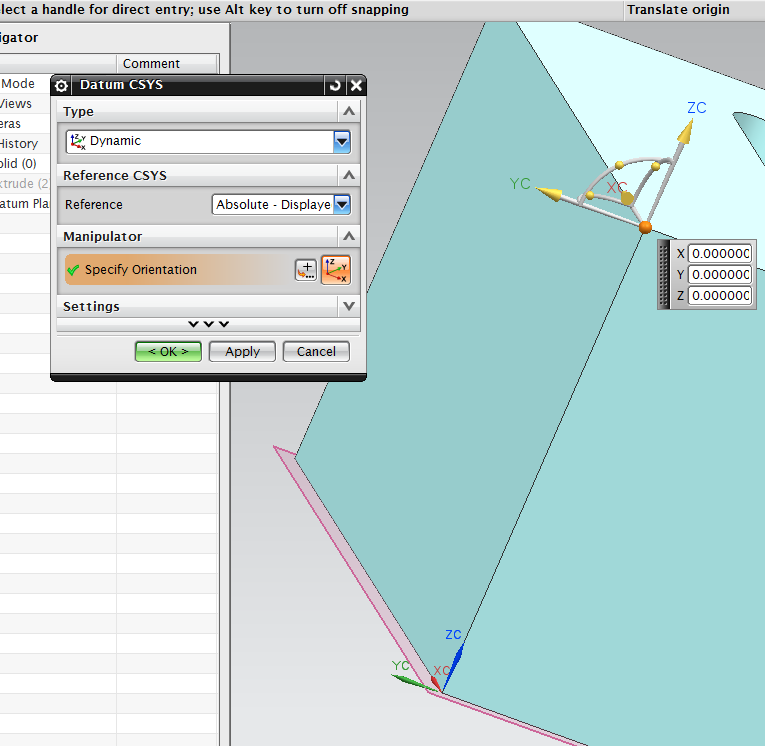
Hi everyone,
I have question about setting up the CSYS.
The origin of the absolute coordinate system is on top. I wish to set it on the bottom, same spot as WCS, MCS...
Although I set WCS, MCS and reference to the bottom of the part. But it seems that all these three coordinate system are taking the CSYS(absolute coordinate system) as the reference.
Can anyone help?
Attached are the screen shots, 111111 & 22222
Thanks
