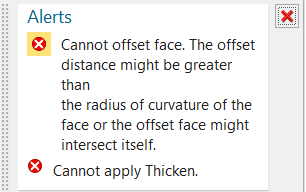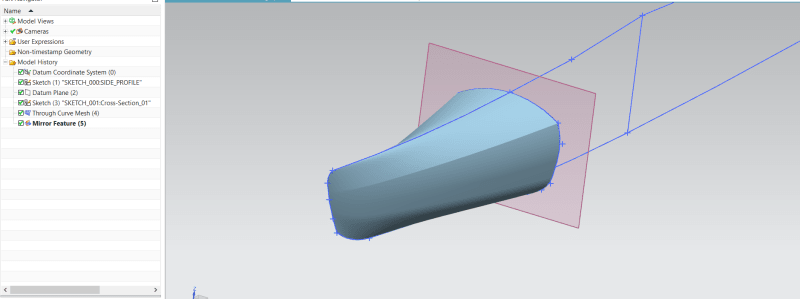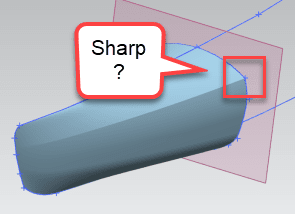AnAngryScotsman
Aerospace
Hello,
I am currently creating a model which consists of a side profile with a cross-section, I have created a surface using these two sketches and i now want to thicken them. However, when using the thicken tool, I get an error (i have attached an image of the part and the error dialogue for clarity).
I am using NX 12.0 - also as it is a sheet, I also cannot use the shell feature. Any advice on how to proceed with this?
Thanks
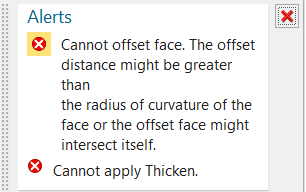
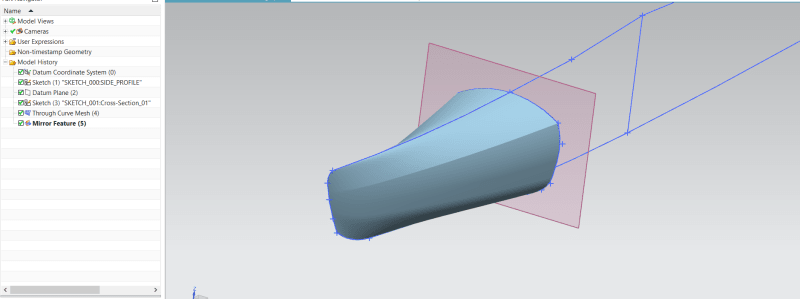
I am currently creating a model which consists of a side profile with a cross-section, I have created a surface using these two sketches and i now want to thicken them. However, when using the thicken tool, I get an error (i have attached an image of the part and the error dialogue for clarity).
I am using NX 12.0 - also as it is a sheet, I also cannot use the shell feature. Any advice on how to proceed with this?
Thanks