andradesilva
Materials
- Jun 20, 2017
- 125
Hi,
I am using SolidWorks 2018 for CAD design of a piping system.
I designed a 90º elbow with solid circular section using the sweep feature. I would like to make it hollow. I used the same sketches to draw 2 circuferences, one at each side. Then, I tried to use boss-sweep and sweep-cut, but without sucess. Solidworks gives me an error saying that it was not possible to define the path.
How can I make my part hollow?
Any help appreciated,
Best regards,
AndradeSilva
I am using SolidWorks 2018 for CAD design of a piping system.
I designed a 90º elbow with solid circular section using the sweep feature. I would like to make it hollow. I used the same sketches to draw 2 circuferences, one at each side. Then, I tried to use boss-sweep and sweep-cut, but without sucess. Solidworks gives me an error saying that it was not possible to define the path.
How can I make my part hollow?
Any help appreciated,
Best regards,
AndradeSilva

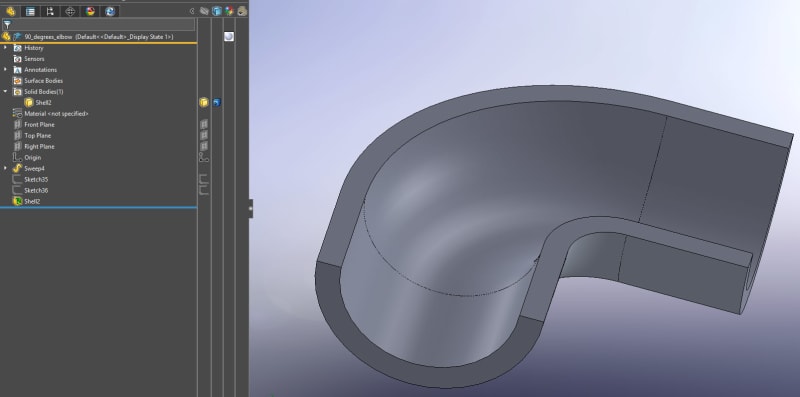
![[pc2] [pc2] [pc2]](/data/assets/smilies/pc2.gif)