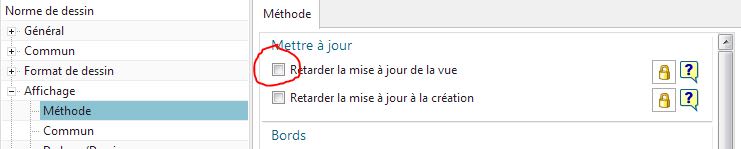-
1
- #1
Pjone kenobi
Mechanical
- Sep 19, 2018
- 44
Hi everybody,
I want to update automatically my drawing views when the drafting mode is activate.
I tried to find in the default user value but without result.
Do you have an idea? Maybe an NX open code with "ufspop" as the entry point?
Thanks a lot for your help.
I want to update automatically my drawing views when the drafting mode is activate.
I tried to find in the default user value but without result.
Do you have an idea? Maybe an NX open code with "ufspop" as the entry point?
Thanks a lot for your help.