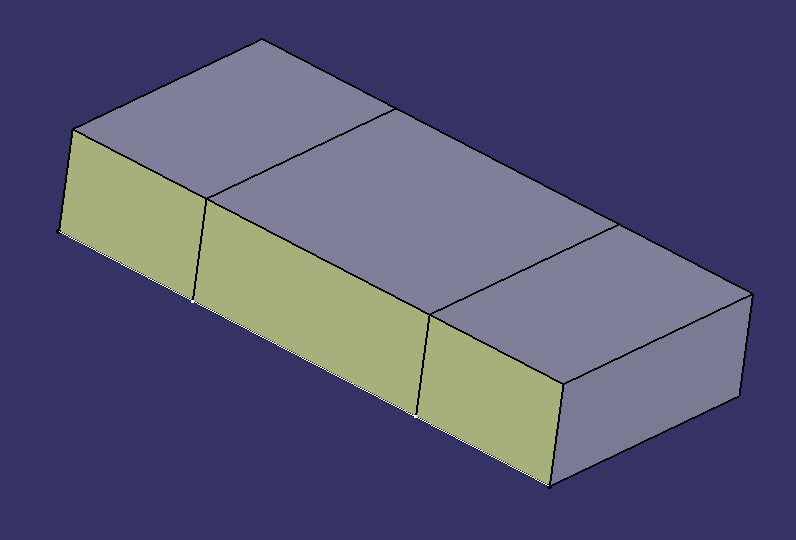Hello everbody,
I want to see face breaking on solid like below. ( 2 number pciture)
I made on sketch break lines but it didn't do it. Then I deleted 1 line and I made it with a new line but it didn't happen again.
As far as I heard this way works on solidworks.
I can do it with a pocket or pad 0,01 mm but I dodn't want to do with this way.
How can I do it any idea?
Maybe make it a surface then make it solid? Is there a way do it with skech properties?
Best regards.
Mesut
I want to see face breaking on solid like below. ( 2 number pciture)
I made on sketch break lines but it didn't do it. Then I deleted 1 line and I made it with a new line but it didn't happen again.
As far as I heard this way works on solidworks.
I can do it with a pocket or pad 0,01 mm but I dodn't want to do with this way.
How can I do it any idea?
Maybe make it a surface then make it solid? Is there a way do it with skech properties?
Best regards.
Mesut