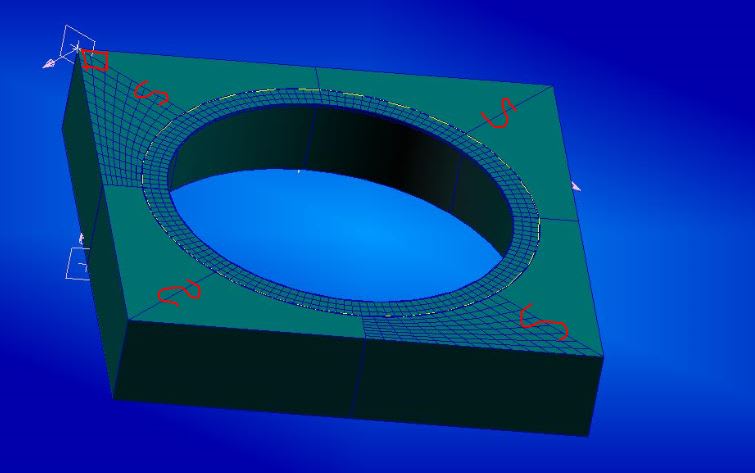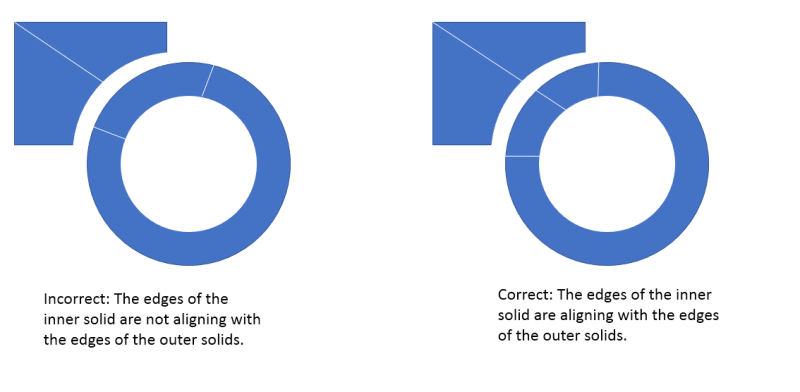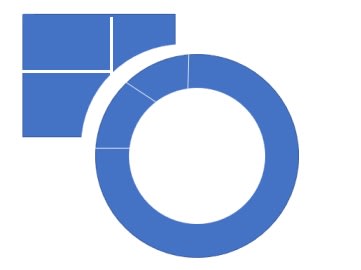flyforever85
New member
I've for two full days, and I can't obtain a nice quad mesh on the geometry in the picture. The flange is 0.04 in thick. I tried tet elem but due to the thickness of the flange they are too deformed.
Please help!
Please help!