koubaleite
Mechanical
- Nov 27, 2024
- 32
Hello,
I have a userform with a PictureBox and a TreeView. The TreeView displays the components of a SolidWorks assembly. My goal is to have the selected component in the TreeView either highlighted in SolidWorks or displayed as an image in the PictureBox.
Is this possible? If so, which functions or methods should I use? Essentially, I want to replicate the behavior of selecting a component in the Assembly Manager tree in SolidWorks—highlighting the component and showing its location. I’d like to achieve the same functionality in my userform.
Any guidance or suggestions would be greatly appreciated.
Thank you!
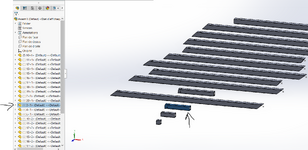
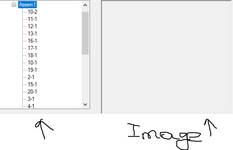
Edit : I am making an add-in on Visual Studio (vb net)
I have a userform with a PictureBox and a TreeView. The TreeView displays the components of a SolidWorks assembly. My goal is to have the selected component in the TreeView either highlighted in SolidWorks or displayed as an image in the PictureBox.
Is this possible? If so, which functions or methods should I use? Essentially, I want to replicate the behavior of selecting a component in the Assembly Manager tree in SolidWorks—highlighting the component and showing its location. I’d like to achieve the same functionality in my userform.
Any guidance or suggestions would be greatly appreciated.
Thank you!
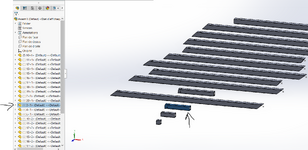
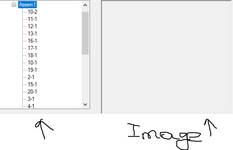
Edit : I am making an add-in on Visual Studio (vb net)
Last edited:
