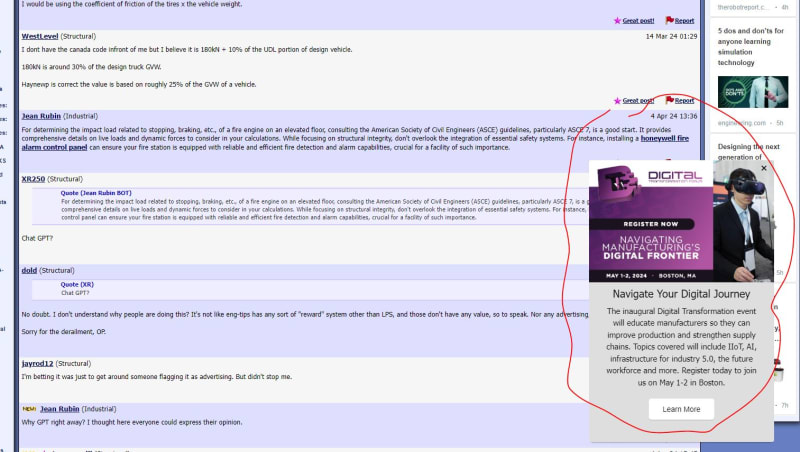Navigation
Install the app
How to install the app on iOS
Follow along with the video below to see how to install our site as a web app on your home screen.
Note: This feature may not be available in some browsers.
More options
You are using an out of date browser. It may not display this or other websites correctly.
You should upgrade or use an alternative browser.
You should upgrade or use an alternative browser.
Increasing number of ads on Eng-Tips 2
- Thread starter StrEng007
- Start date
- Status
- Not open for further replies.
JStructsteel
Structural
Not really, I dont notice them, unless I use mobile version.
- Thread starter
- #3
I notice in both computer and mobile. Sometimes full screen popups. Is there a way to eliminate this?
On the mobile version, I can apply an ad remover, but it also takes away from the experience by removing peoples' handles and some posting time information.
On the mobile version, I can apply an ad remover, but it also takes away from the experience by removing peoples' handles and some posting time information.
-
1
- #4
I cannot recall ever getting an ad or a pop-up on this site.
My usage is only from a Windows-10 computer, through Chrome.
I have three anti-nasty items running at all times:[ ] Adblock[ ]Plus;[ ] Privacy[ ]Badger;[ ] and something called "Disable HTML5 Autoplay".
However I plead total ignorance as to what it is that each of these actually does.
[sub][ ]—————————————————————————————————[/sub]
[sup]Engineering mathematician / analyst.[ ] See my profile for more details.[/sup]
My usage is only from a Windows-10 computer, through Chrome.
I have three anti-nasty items running at all times:[ ] Adblock[ ]Plus;[ ] Privacy[ ]Badger;[ ] and something called "Disable HTML5 Autoplay".
However I plead total ignorance as to what it is that each of these actually does.
[sub][ ]—————————————————————————————————[/sub]
[sup]Engineering mathematician / analyst.[ ] See my profile for more details.[/sup]
Yes, there are significantly more ads on this site under the new owners. I don't use an ad block, but am considering doing so. The most annoying ones are the ones that hide the x to close it and popup over half the screen, especially when scrolling. The other annoying one is the one that blurs out the entire screen until you click somewhere. This is why I have stopped frequenting the site as much as I used too.
-
1
- #10
I use Brave Browser exclusively. It's essentially a clone of google chrome but has the most strict and effective ad blocker functionality built into the browser so you don't need to install any ad block extensions or anything. It simply blocks any connections from known all known blacklists of ad-servers. It even blocks ads on youtube. And you can migrate your chrome bookmarks to brave. Highly recommended.
I still see ads on the banner on the right on eng-tips but I think those are embedded/hard coded into the website. Zero popups or in-line ads. I also set up a filter to eliminate signatures on posts after that discussion last year
Also has built in Tor functionality.
[URL unfurl="true"]https://brave.com/[/url]
I still see ads on the banner on the right on eng-tips but I think those are embedded/hard coded into the website. Zero popups or in-line ads. I also set up a filter to eliminate signatures on posts after that discussion last year
Also has built in Tor functionality.
[URL unfurl="true"]https://brave.com/[/url]
- Thread starter
- #12
This happened a year or two ago. I started getting pop ups every time I launched the site. I made a post complaining about it, threatened to leave if they didn't stop. That was the last time I saw a pop up ad on here...
I'm guessing my ad blocker (whatever Firefox's standard is) is doing its job with whatever setup the new owner is using. But yeah...if I start getting them again...I like being here and contributing, but I'll leave.
I'm guessing my ad blocker (whatever Firefox's standard is) is doing its job with whatever setup the new owner is using. But yeah...if I start getting them again...I like being here and contributing, but I'll leave.
Next time the owner wants to sell Eng-Tips the offer ought to go out to the participants to buy it. I don't understand the money involved in sale of something like this, but freely giving advice and being forced to put up with ads sucks. It makes me think of the ads that start at the gas pump after I start purchasing gas.
- Status
- Not open for further replies.
Similar threads
- Question
- Replies
- 14
- Views
- 18
- Locked
- Question
- Replies
- 3
- Views
- 4
- Question
- Replies
- 2
- Views
- 392
- Replies
- 0
- Views
- 11
- Locked
- Question
- Replies
- 2
- Views
- 3