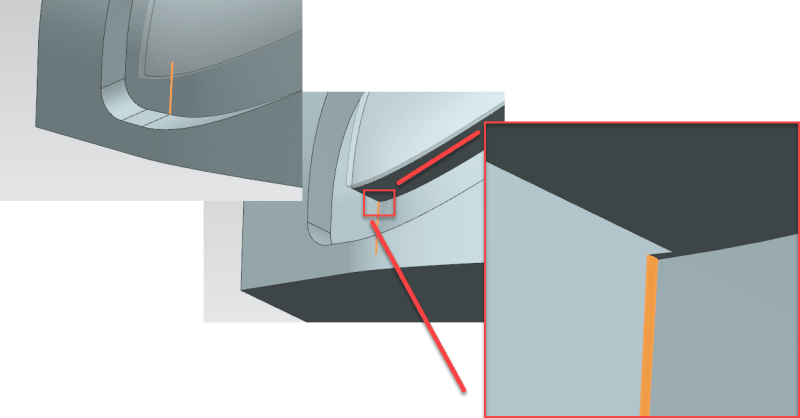BrittToolEngineer
Aerospace
Greetings:
I have a part that sets on a buck. The buck is contoured per part data. After the contour is installed, we need a .25 wide groove x .1875 dp around the perimeter of the part. I have attached a parasolid of the actual parts and my attempt to install the groove. With my groove currently installed, I'm unable to put the .125 Radius blend in each corner nicely all the way around. Can anyone help me with this problem. I'm using NX11.
Thanks,
Brent
I have a part that sets on a buck. The buck is contoured per part data. After the contour is installed, we need a .25 wide groove x .1875 dp around the perimeter of the part. I have attached a parasolid of the actual parts and my attempt to install the groove. With my groove currently installed, I'm unable to put the .125 Radius blend in each corner nicely all the way around. Can anyone help me with this problem. I'm using NX11.
Thanks,
Brent