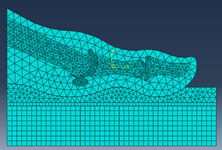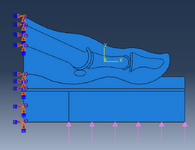Hi everyone. I'm creating a 2D FEA model of 1st MTP joint and wanted to simulate load distribution from the sole through all layers of the foot components. From bottom, midsole, carbon plate, insole, soft tissue, bones and cartilages. My question is how do I create interaction between the bones and soft tissue surrounding it. Also my mesh here is looking very weird as the soft tissue overlaps the bones and cartilages. So how do I make the bones and cartilages to be on top of the soft tissue? I would appreciate any advice from you. Many thanks!