AbaqusNewbie15
Mechanical
Hi,
I am trying to do a buckling analysis by introducting imperfection.
I want to introduce the imperfection using geometric equations. Because i have to compare it with an experiment that gives the ovalty of the imperfection.
I have created a set area in the pipe to introduce this imperfection. however i do not know how to implement the equations that defines how oval that part of the pipe is.
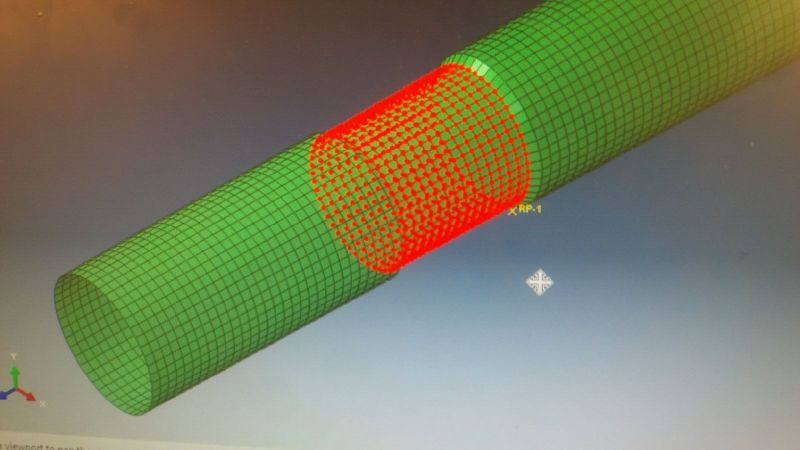
Any recommendations?
I am Using Abaqus CAE 6.13. I do not know how to use the command line. But if have to get to, i guess i have no order choice.
I am trying to do a buckling analysis by introducting imperfection.
I want to introduce the imperfection using geometric equations. Because i have to compare it with an experiment that gives the ovalty of the imperfection.
I have created a set area in the pipe to introduce this imperfection. however i do not know how to implement the equations that defines how oval that part of the pipe is.
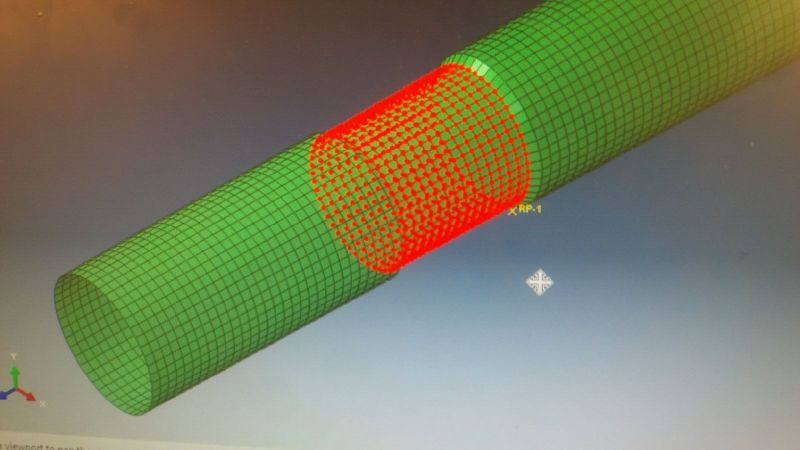
Any recommendations?
I am Using Abaqus CAE 6.13. I do not know how to use the command line. But if have to get to, i guess i have no order choice.
