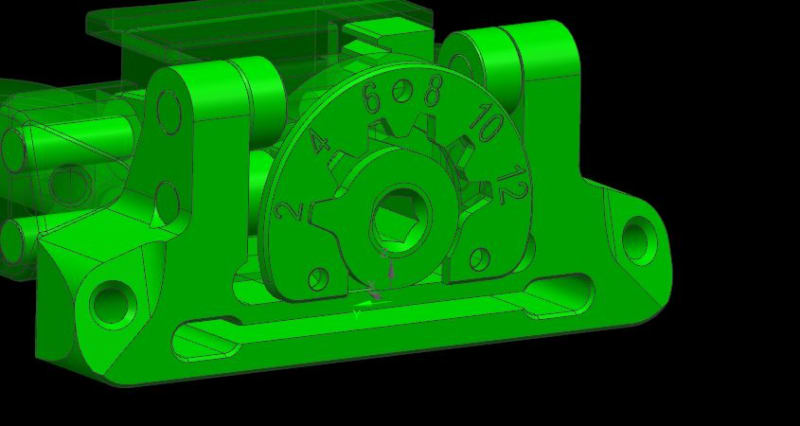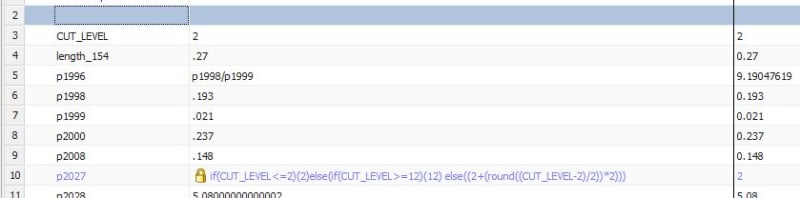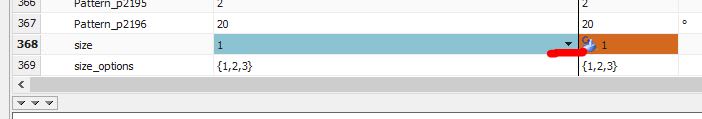So as the value of expression "A" can only be 1, 2, 3, when a part has several specs. I watched the video "Attributes and Expression Templates" by John. It uses a List Type attribute in Attribute Templates. But is it possible to do this more directly just in expressions dialogue box? Beginner to this. It will be great thankful if any advice to this.
Tek-Tips is the largest IT community on the Internet today!
Members share and learn making Tek-Tips Forums the best source of peer-reviewed technical information on the Internet!
-
Congratulations TugboatEng on being selected by the Eng-Tips community for having the most helpful posts in the forums last week. Way to Go!
Is it possible to define a enumeration type expression? 2
- Thread starter JerryWong
- Start date