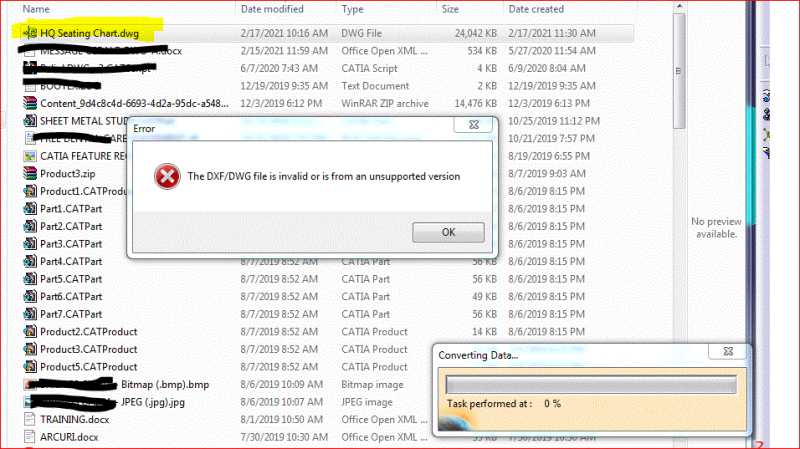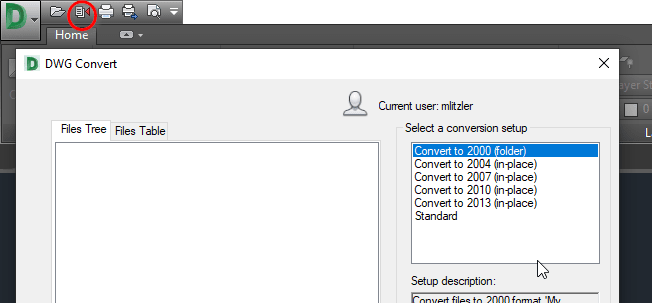Navigation
Install the app
How to install the app on iOS
Follow along with the video below to see how to install our site as a web app on your home screen.
Note: This feature may not be available in some browsers.
More options
-
Congratulations waross on being selected by the Eng-Tips community for having the most helpful posts in the forums last week. Way to Go!
You are using an out of date browser. It may not display this or other websites correctly.
You should upgrade or use an alternative browser.
You should upgrade or use an alternative browser.
Issue opening a file............. 3
- Thread starter CAD2015
- Start date
- Status
- Not open for further replies.
-
1
- #2
- Thread starter
- #3
- Thread starter
- #5
Itsmyjob,
Thanks for your replay.
I got this file from an engineer.
He asked my to open it in Catia. I tried to open with Catia 5-6 Release 2017 and with Catia R21.
No luck with both of them.
The extension of the file is .dwg. Type is: ImageView Document (.dwg).
CAD 2015
Thanks for your replay.
I got this file from an engineer.
He asked my to open it in Catia. I tried to open with Catia 5-6 Release 2017 and with Catia R21.
No luck with both of them.
The extension of the file is .dwg. Type is: ImageView Document (.dwg).
CAD 2015
-
1
- #6
Change the suffix to .txt and open with a text editor (notepad or wordpad) to see what the header says. According to the first 6 bytes should be:
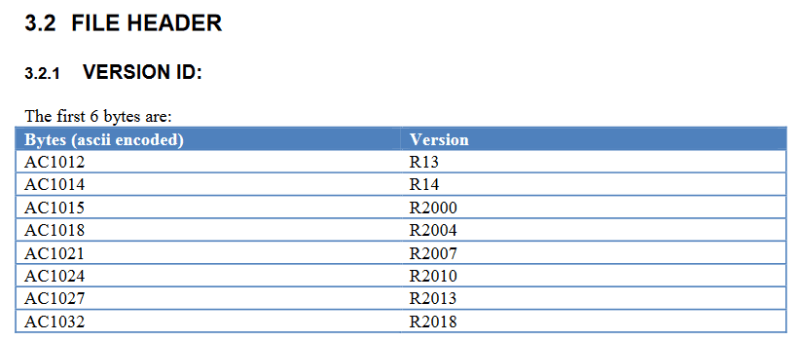
The rest will be binary and unreadable.
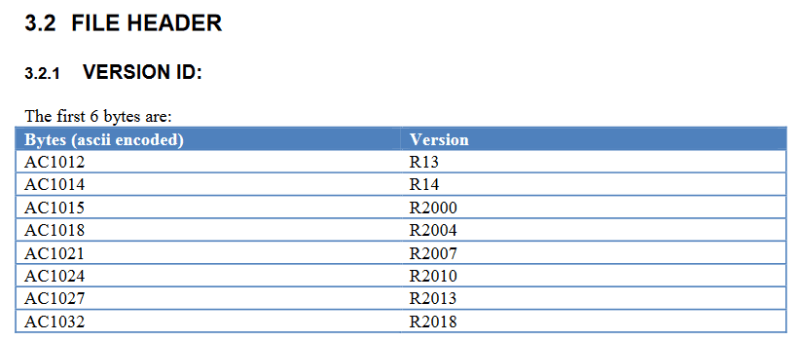
The rest will be binary and unreadable.
- Thread starter
- #7
AC1032 is compatible with/made by AutoCad version 2018. It may be that Catia has not caught up to that release. DWG was intended to be proprietary to prevent other companies from using it. DXF (drawing exchange format) is the one for drawing interchange, but there are those who reverse engineer/license the DWG format.
If you can save a drawing as DWG, what release is it said to be compatible with?
If you can save a drawing as DWG, what release is it said to be compatible with?
You are right, my Solidworks defaults .dwg to open with Solidworks and by the look of his screenshot, he has either E Drawings or Solidworks on his computer.
Here is the best way to open .dwg/.dxf files:
If this does not work, the only other thing i can recommend is to physically change the extension from .dwg to .dxf and see if that will open up.
Easiest solution I can recommend is to ask the Engineer to save your file as a DXF or IGES file instead of dealing with the DWG file.
Here is the best way to open .dwg/.dxf files:
If this does not work, the only other thing i can recommend is to physically change the extension from .dwg to .dxf and see if that will open up.
Easiest solution I can recommend is to ask the Engineer to save your file as a DXF or IGES file instead of dealing with the DWG file.
-
1
- #12
- Thread starter
- #13
- Status
- Not open for further replies.
Similar threads
- Replies
- 4
- Views
- 48
- Replies
- 1
- Views
- 27
- Locked
- Question
- Replies
- 2
- Views
- 40
- Question
- Replies
- 1
- Views
- 68