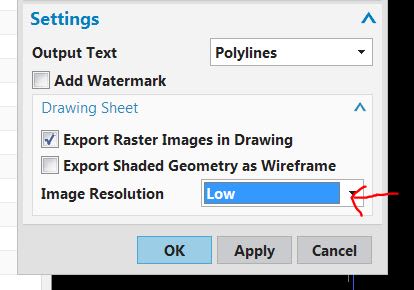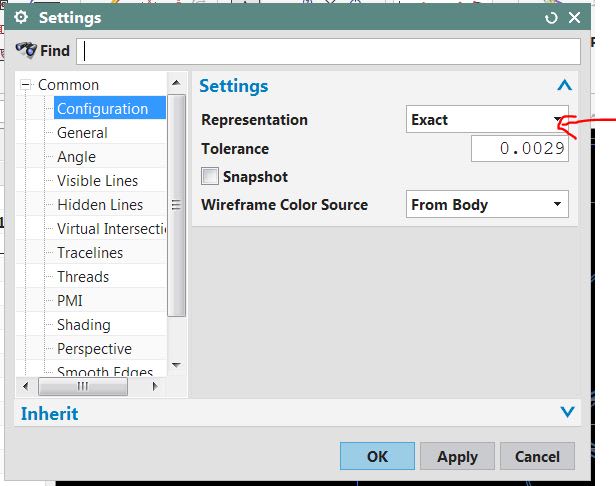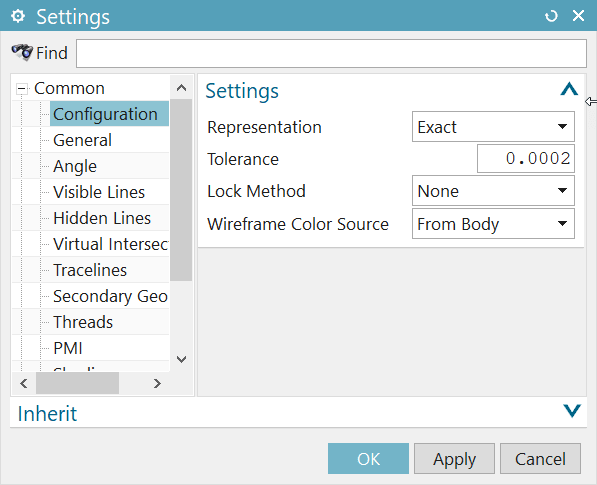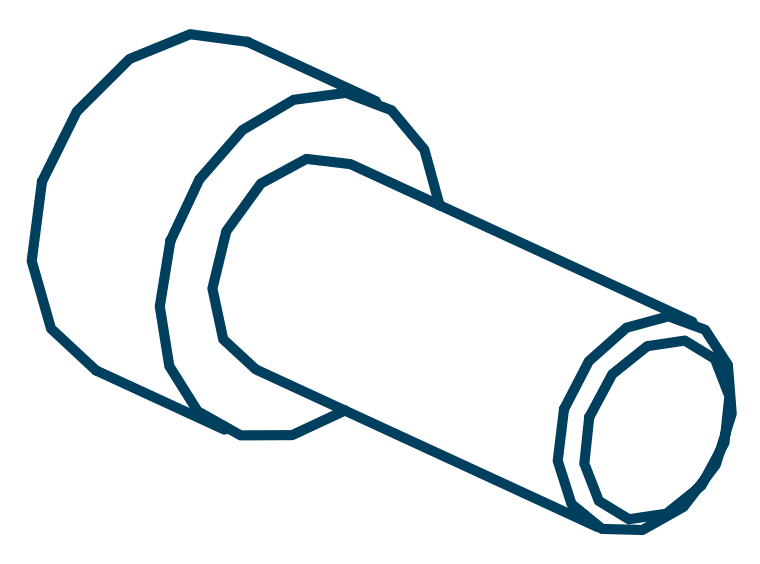JavadM
Mechanical
- Apr 29, 2008
- 119
hi friends
i cant find any option or setting for controlling line quality for PDF export. seems anti-aliasing is not take into account.
the problem is that for "pictorial views" NX breaks non-rectilinear curves into poly-lines and results in jagged curves in generated PDF. this problem matters when i face with "Big exploded views" and creates illustrations difficulties in some view scales.
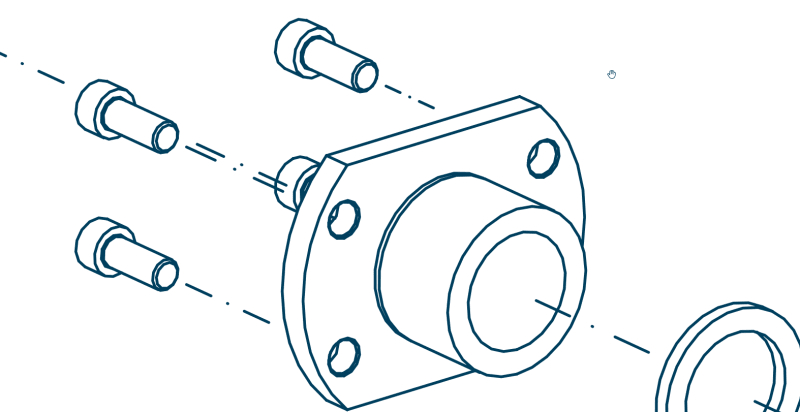
previously i used to be work with solidworks and there was options for curve qualities.
im looking for smooth curves in pictorials. can someone help me please?
NX 12
i cant find any option or setting for controlling line quality for PDF export. seems anti-aliasing is not take into account.
the problem is that for "pictorial views" NX breaks non-rectilinear curves into poly-lines and results in jagged curves in generated PDF. this problem matters when i face with "Big exploded views" and creates illustrations difficulties in some view scales.
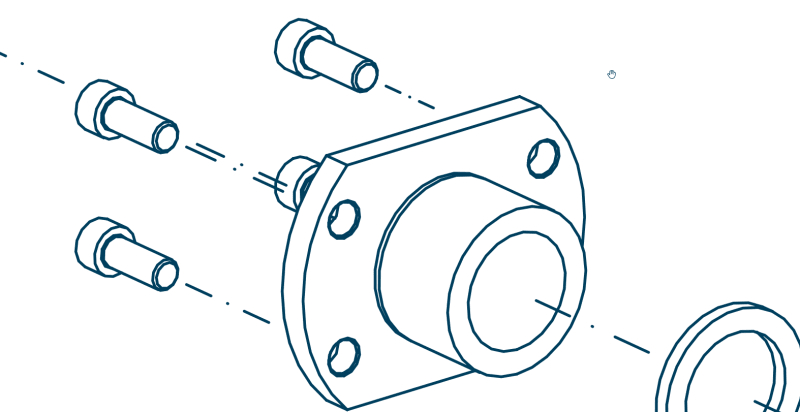
previously i used to be work with solidworks and there was options for curve qualities.
im looking for smooth curves in pictorials. can someone help me please?
NX 12