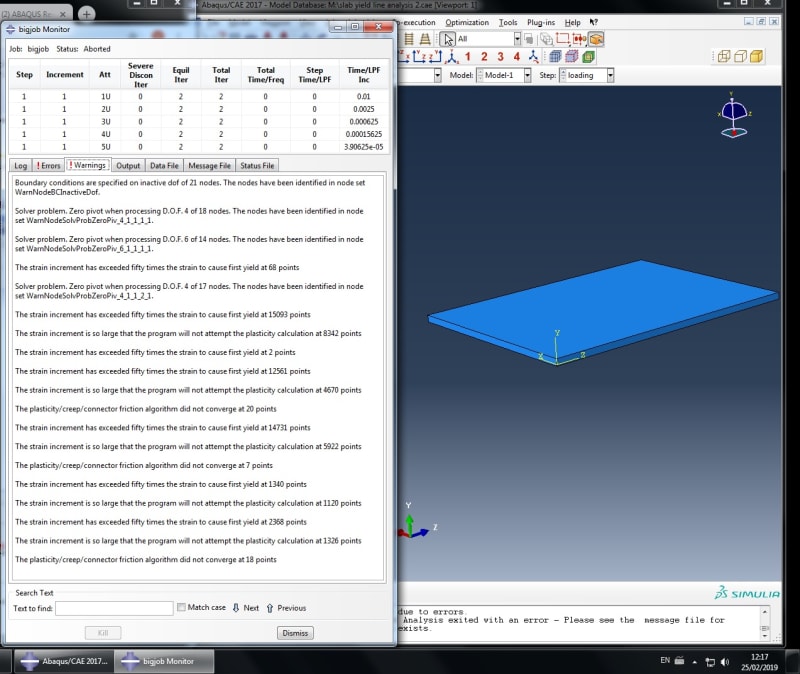Hi,
I'm trying to model a reinforced concrete slab with reinforcing bar in the base of the slab and I want to find the failure mode of it.
Along 3 edges it is pinned, along 1edge it is fixed and along the other it is free.
I'm doing a General static step.
However when I run the job, everything seems to be fine except the step time seems strange.
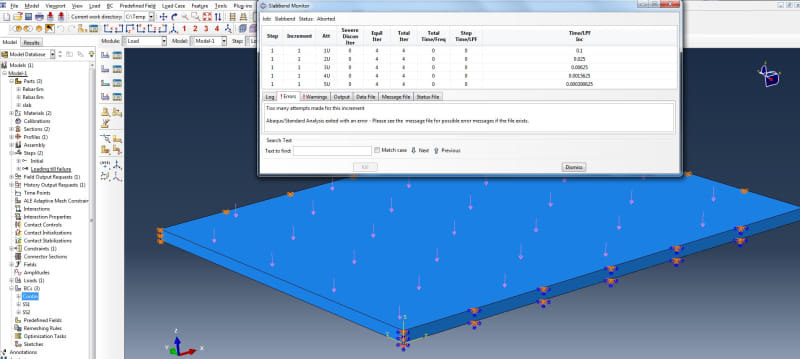
Please find Abaqus File attached.......
Very grateful for any help
I'm trying to model a reinforced concrete slab with reinforcing bar in the base of the slab and I want to find the failure mode of it.
Along 3 edges it is pinned, along 1edge it is fixed and along the other it is free.
I'm doing a General static step.
However when I run the job, everything seems to be fine except the step time seems strange.
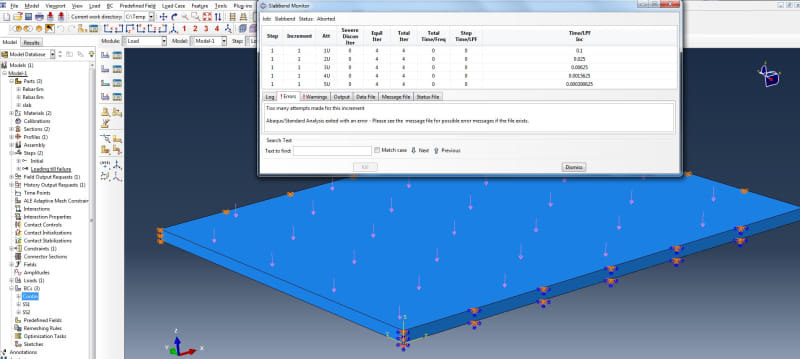
Please find Abaqus File attached.......
Very grateful for any help