Hi
The following journal with class selection select all.
see image. do not select all components.
To select all I must expand all components in assembly nav and control select each one manualy.
Do someone can help to change journal to select all.
Thank you.
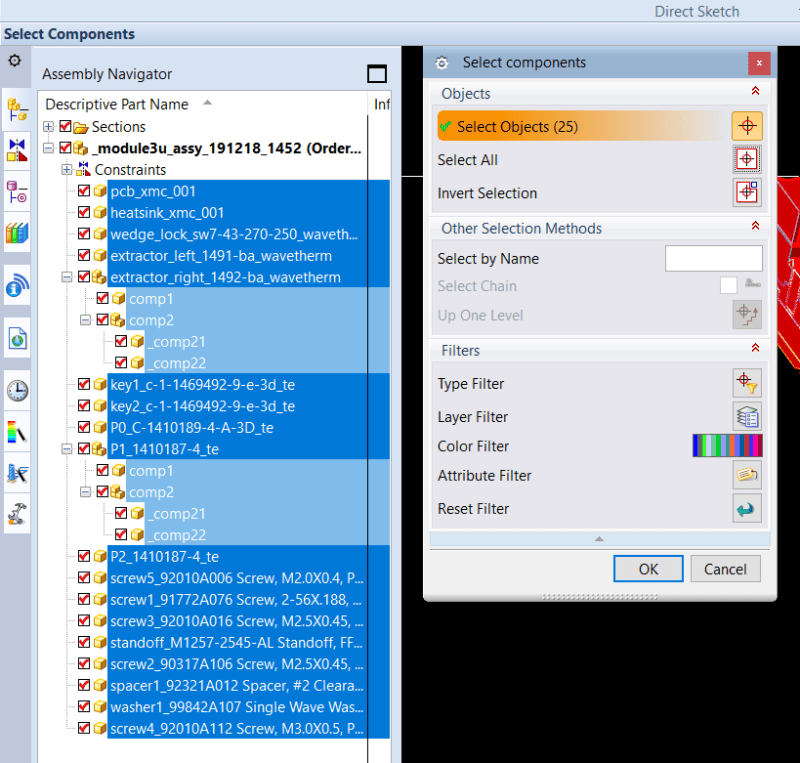
The following journal with class selection select all.
see image. do not select all components.
To select all I must expand all components in assembly nav and control select each one manualy.
Do someone can help to change journal to select all.
Thank you.
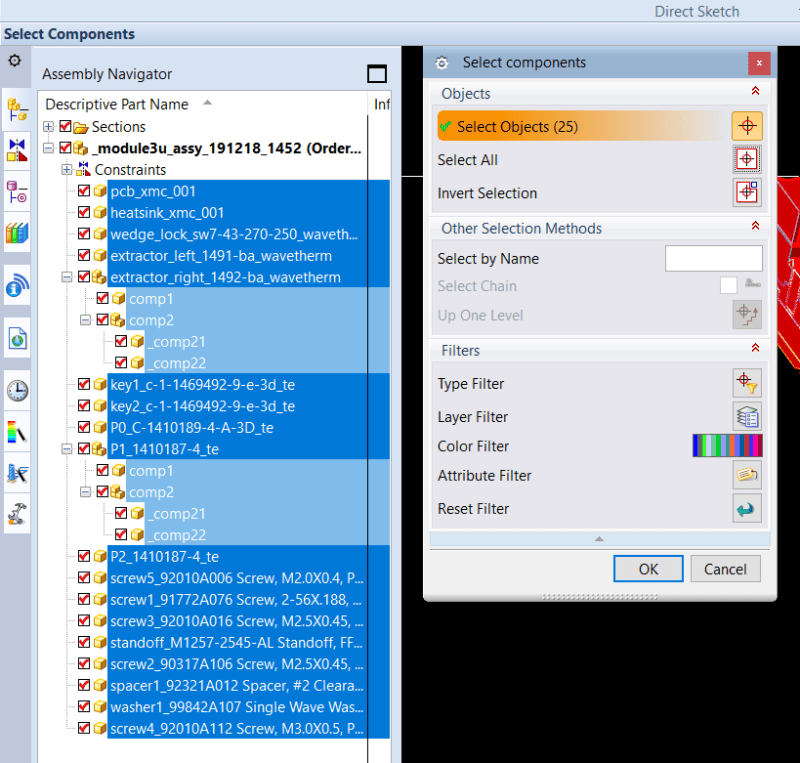
Code:
Option Strict Off
Imports System
Imports System.Collections.Generic
Imports NXOpen
Imports NXOpen.UF
Module Module69
Dim theSession As Session = Session.GetSession()
Dim lw As ListingWindow = theSession.ListingWindow
Sub Main()
lw.Open()
Dim theComponents As New List(Of Assemblies.Component)
Dim tObjects() As TaggedObject = Nothing
If SelectComponents("Select Components", tObjects) = Selection.Response.Cancel Then
Return
End If
For i As Integer = 0 To tObjects.Length - 1
theComponents.Add(CType(tObjects(i), NXOpen.Assemblies.Component))
Next
For i As Integer = 0 To tObjects.Length - 1
lw.WriteLine("")
lw.WriteLine("theComponents(" & (i+1).ToString & ").DisplayName: " & theComponents(i).DisplayName)
lw.WriteLine("theComponents(" & (i+1).ToString & ").Prototype.OwningPart.FullPath: " & _
theComponents(i).Prototype.OwningPart.FullPath)
Next
lw.Close()
End Sub
Function SelectComponents(ByVal prompt As String, ByRef selObj() As TaggedObject) As Selection.Response
Dim theUI as UI = UI.GetUI
Dim title As String = "Select components"
Dim includeFeatures As Boolean = False
Dim keepHighlighted As Boolean = False
Dim selAction As Selection.SelectionAction = Selection.SelectionAction.ClearAndEnableSpecific
Dim scope As Selection.SelectionScope = Selection.SelectionScope.AnyInAssembly
Dim selectionMask_array(0) As Selection.MaskTriple
With selectionMask_array(0)
.Type = UFConstants.UF_component_type
.Subtype = UFConstants.UF_all_subtype
End With
Dim resp as Selection.Response = theUI.SelectionManager.SelectTaggedObjects(prompt, _
title, scope, selAction, _
includeFeatures, keepHighlighted, selectionMask_array, _
selobj)
If resp = Selection.Response.Ok Then
Return Selection.Response.Ok
Else
Return Selection.Response.Cancel
End If
End Function
End Module