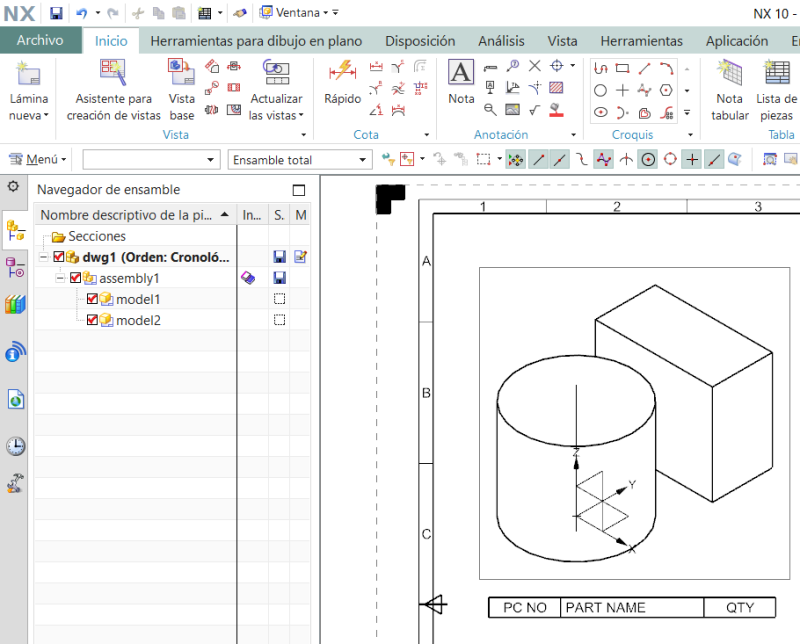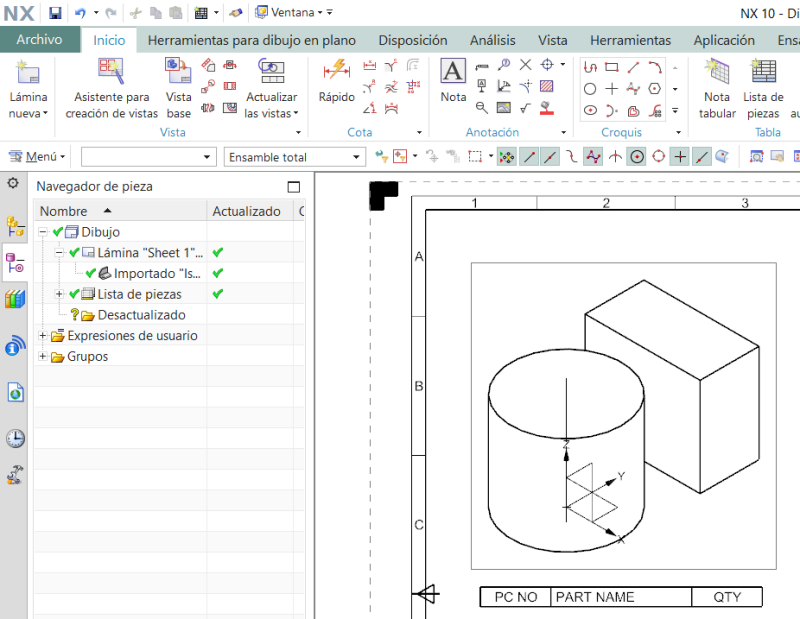Javiduc
Mechanical
- Mar 2, 2016
- 52
Hello,
I am a user of Solidedge and I would like to learn NX. I have created some assemblies, parts and drawings in order to practice with the tools and commands, but I am unable to create a part list in a drawing. When I insert a part list, I can only see the headers, but no parts are showed. In the options I click on associate with the view, but it makes nothing. I suppose I am making a very simple mistake but I can't find what it is. Can anyone please help me? Thank you very much in advance.
Best regards
Javier
I am a user of Solidedge and I would like to learn NX. I have created some assemblies, parts and drawings in order to practice with the tools and commands, but I am unable to create a part list in a drawing. When I insert a part list, I can only see the headers, but no parts are showed. In the options I click on associate with the view, but it makes nothing. I suppose I am making a very simple mistake but I can't find what it is. Can anyone please help me? Thank you very much in advance.
Best regards
Javier