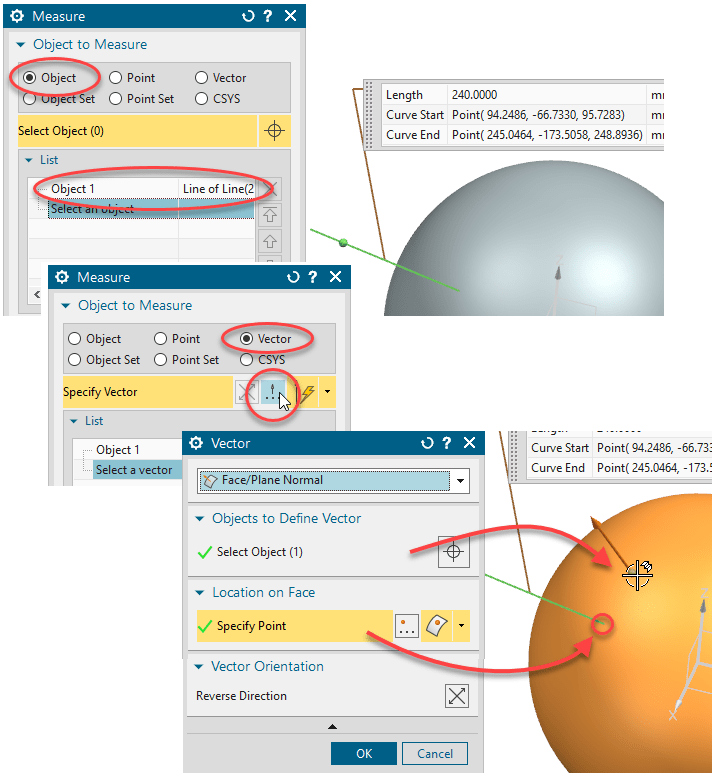opetrenko1
Aerospace
when I draw construct a line normal to a surface, it doesn't measure so.
here attached a .prt of a dia. 4" sphere and a normal to it line.
line-to-sphere measures 45° and 135°.
How to measure a line to surface angle properly in NX?
NX12 Version 1899
Thanks
here attached a .prt of a dia. 4" sphere and a normal to it line.
line-to-sphere measures 45° and 135°.
How to measure a line to surface angle properly in NX?
NX12 Version 1899
Thanks