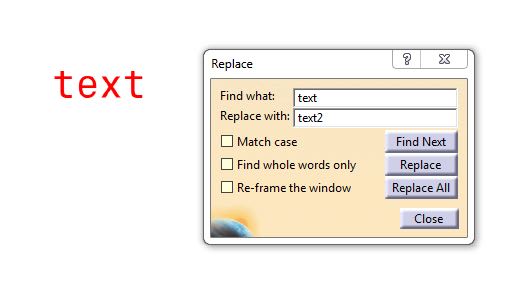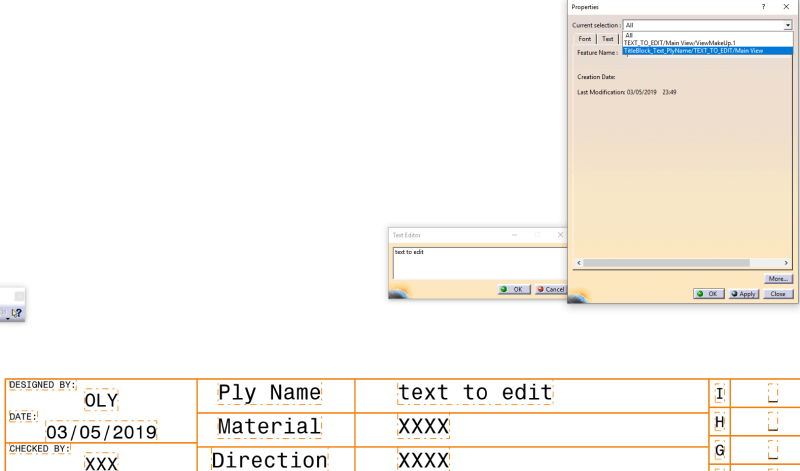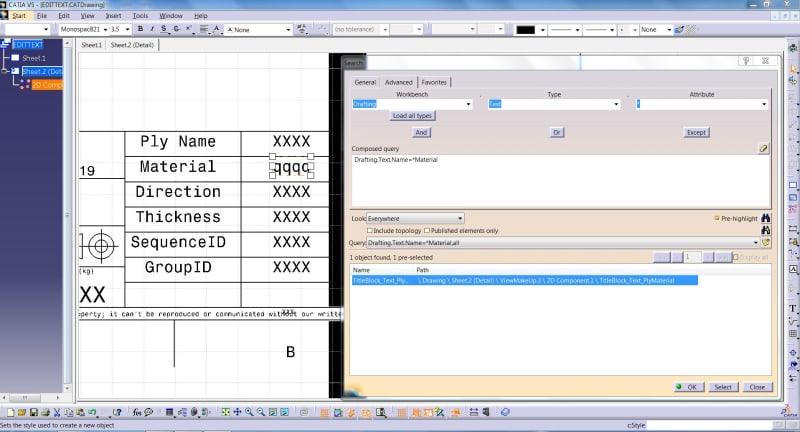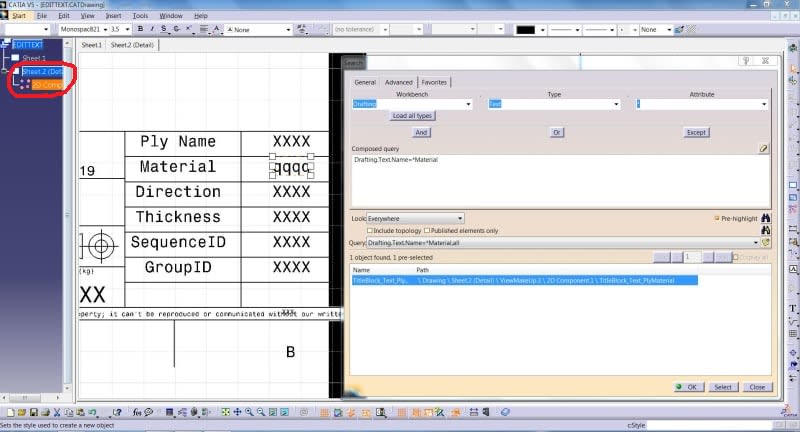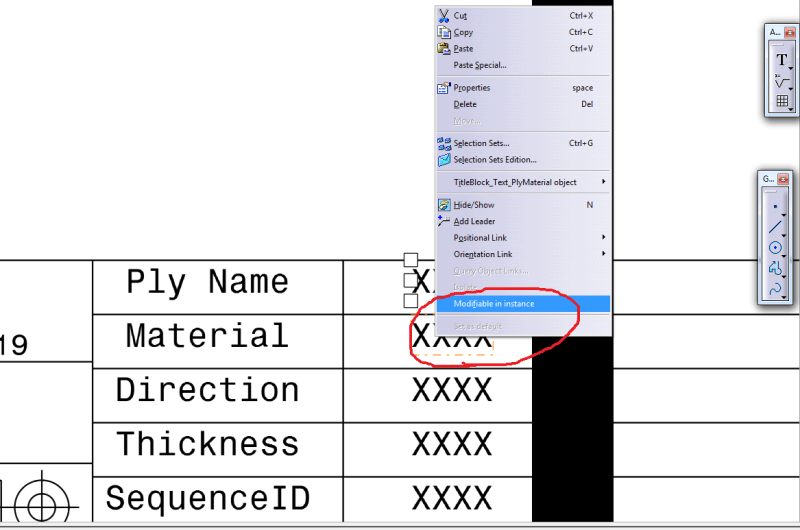Is there any macro comand that works like the replace function in catdrawing? the problem is that
DrwTexts.GetItem is not getting some text if is not isolated.
And the
selection1.Search
function as well is not finding items if they are not isolated.
What i would like to achieve is to change all the string found in the entire drawing.
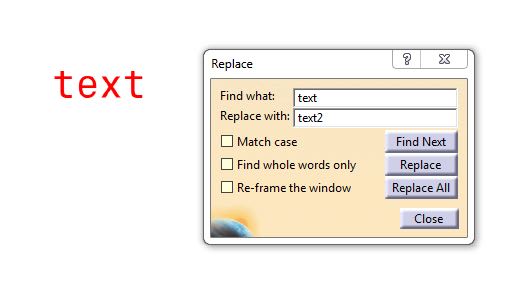
DrwTexts.GetItem is not getting some text if is not isolated.
And the
selection1.Search
function as well is not finding items if they are not isolated.
What i would like to achieve is to change all the string found in the entire drawing.