Hi Guys,
I used the API help and found an example which sounds like what I am looking for.
I am now trying to customize the Macro for my application. In doing so I am getting errors which I do not know how to resolve. Any assistance would be appreciated.
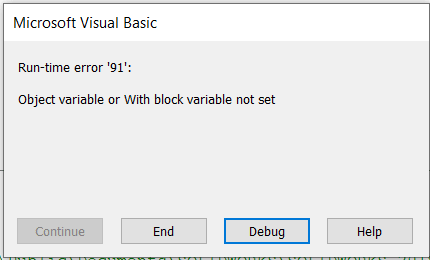
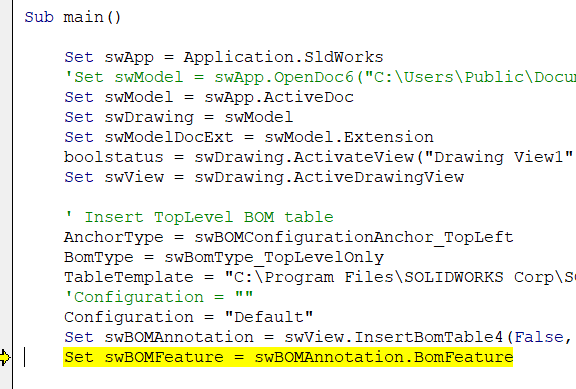
Here is the macro code:
I used the API help and found an example which sounds like what I am looking for.
I am now trying to customize the Macro for my application. In doing so I am getting errors which I do not know how to resolve. Any assistance would be appreciated.
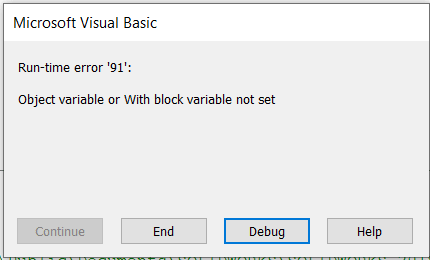
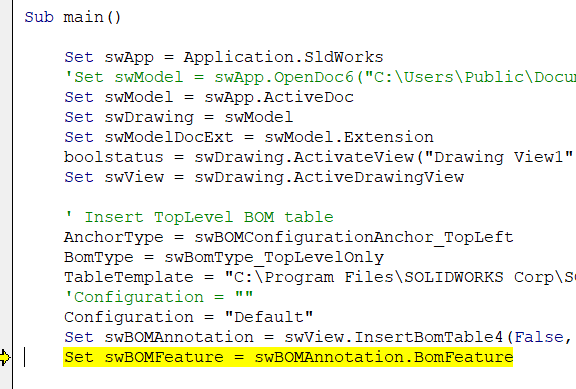
Here is the macro code:
Code:
Dim swApp As SldWorks.SldWorks
Dim swModel As SldWorks.ModelDoc2
Dim swModelDocExt As SldWorks.ModelDocExtension
Dim swDrawing As SldWorks.DrawingDoc
Dim swView As SldWorks.View
Dim swBOMAnnotation As SldWorks.BomTableAnnotation
Dim swBOMFeature As SldWorks.BomFeature
Dim swNote As SldWorks.Note
Dim BomBalloonParams As SldWorks.BalloonOptions
Dim boolstatus As Boolean
Dim AnchorType As Long
Dim BomType As Long
Dim nErrors As Long
Dim nWarnings As Long
Dim Configuration As String
Dim TableTemplate As String
Option Explicit
Sub main()
Set swApp = Application.SldWorks
'Set swModel = swApp.OpenDoc6("C:\Users\Public\Documents\SOLIDWORKS\SOLIDWORKS 2018\samples\tutorial\advdrawings\foodprocessor.slddrw", swDocDRAWING, swOpenDocOptions_Silent, "", nErrors, nWarnings)
Set swModel = swApp.ActiveDoc
Set swDrawing = swModel
Set swModelDocExt = swModel.Extension
boolstatus = swDrawing.ActivateView("Drawing View1")
Set swView = swDrawing.ActiveDrawingView
' Insert TopLevel BOM table
AnchorType = swBOMConfigurationAnchor_TopLeft
BomType = swBomType_TopLevelOnly
TableTemplate = "C:\Program Files\SOLIDWORKS Corp\SOLIDWORKS\lang\english\bom-standard.sldbomtbt"
'Configuration = ""
Configuration = "Default"
Set swBOMAnnotation = swView.InsertBomTable4(False, 0.4, 0.3, AnchorType, BomType, Configuration, TableTemplate, False, swNumberingType_Detailed, True)
Set swBOMFeature = swBOMAnnotation.BomFeature
Debug.Print "Type of BOM table as defined in swBomType_e: " & swBOMFeature.TableType
Debug.Print "Numbering type of BOM table as defined in swNumberingType_e: " & swBOMFeature.NumberingTypeOnIndentedBOM
Debug.Print "Value to display when a value is 0 as defined in swZeroQuantityDisplay_e: " & swBOMFeature.ZeroQuantityDisplay
Debug.Print "Name of configuration used for BOM table: " & swBOMFeature.Configuration
Debug.Print "Display as one item? " & swBOMFeature.DisplayAsOneItem
Debug.Print "Sequence start number: " & swBOMFeature.SequenceStartNumber
Debug.Print "Keep missing items? " & swBOMFeature.KeepMissingItems
Debug.Print " Strikeout missing items? " & swBOMFeature.StrikeoutMissingItems
Debug.Print " Replace missing components as defined in swKeepReplacedCompOption_e: " & swBOMFeature.KeepReplacedCompOption
Debug.Print "Keep current item numbers when reordering rows? " & swBOMFeature.KeepCurrentItemNumbers
boolstatus = swModelDocExt.SelectByID2("", "EDGE", 0.1205506330468, 0.261655309417, -4.000000000133E-04, False, 0, Nothing, 0)
Set BomBalloonParams = swModel.Extension.CreateBalloonOptions()
BomBalloonParams.Style = swBS_Circular
BomBalloonParams.Size = swBF_2Chars
BomBalloonParams.UpperTextContent = swBalloonTextItemNumber
BomBalloonParams.ShowQuantity = True
BomBalloonParams.QuantityPlacement = swBalloonQuantityPlacement_Right
BomBalloonParams.QuantityDenotationText = "PLACES"
BomBalloonParams.QuantityOverride = False
BomBalloonParams.QuantityOverrideValue = ""
BomBalloonParams.ItemNumberStart = 1
BomBalloonParams.ItemNumberIncrement = 1
BomBalloonParams.ItemOrder = swBalloonItemNumbers_DoNotChangeItemNumbers
Set swNote = swModelDocExt.InsertBOMBalloon2(BomBalloonParams)
' Get whether balloon is a BOM balloon
' If so, print the name of the BOM balloon
If swNote.IsBomBalloon Then
Debug.Print ("Name of BOM balloon: " & swNote.GetName)
End If
swDrawing.ForceRebuild
End Sub