AlexMorasan
Automotive
Hello everyone
Recently I made a macro that stores all the viewpoints from the assembly manual we deliver to our main customer. My new objective was to make a macro that was able to also make the screenshot from CATIA window to ensure that all pictures are exactly the same size in every new version of the manual. I have managed to make the capture while also hiding the compass and the tree, however in each capture there is a smsll axys system in the lower right corner. Is there any way to hide also this element ?
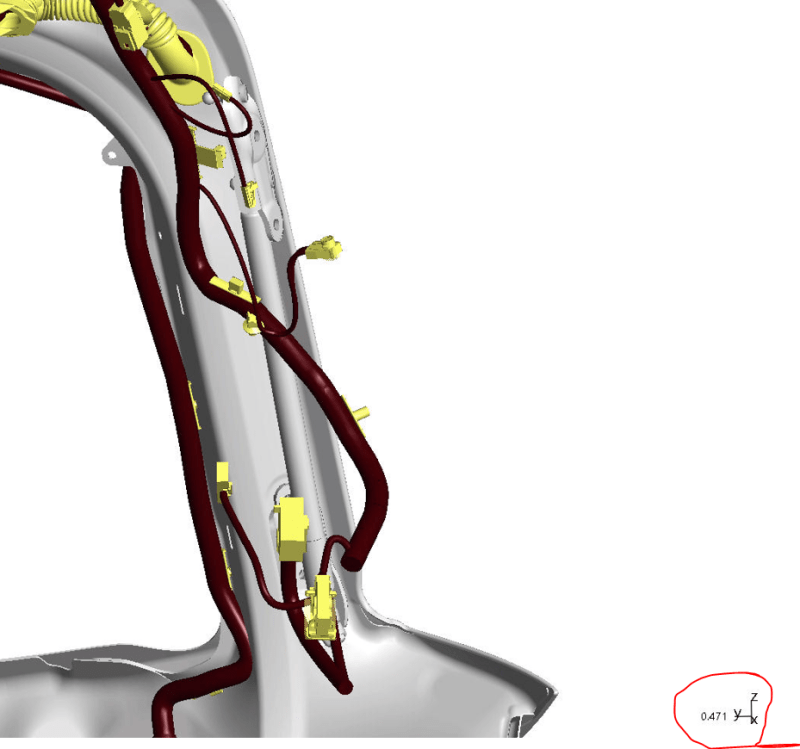
Another point that I want to cover is to control de light settings in each picture so that also remains the same. I manage to control the light vector with the LIghtsources object in CATIA. However I am still unable to control the three parameters that affect that light (Ambien, Diffuse and Specular).
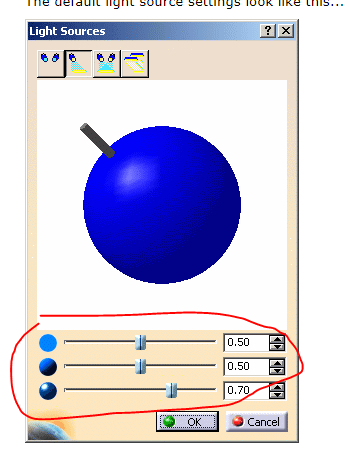
Does anybody know how I can control this parameters? I found in the object browser that those three parameters can be control with the object / method RenderingLight but I am not quite sure how to use it or declare it.
I tried the following code without success.
Dim RenderingLightObj as RenderingLight
SEt RenderingLightObj = CATIA.ActiveDocument.RenderingLight (I am not sure if this correct)
RenderingLIghtObj.Ambient = .5
I would be very thankfuld for any advice orhint you can give me
thanks if advance for your support.
Recently I made a macro that stores all the viewpoints from the assembly manual we deliver to our main customer. My new objective was to make a macro that was able to also make the screenshot from CATIA window to ensure that all pictures are exactly the same size in every new version of the manual. I have managed to make the capture while also hiding the compass and the tree, however in each capture there is a smsll axys system in the lower right corner. Is there any way to hide also this element ?
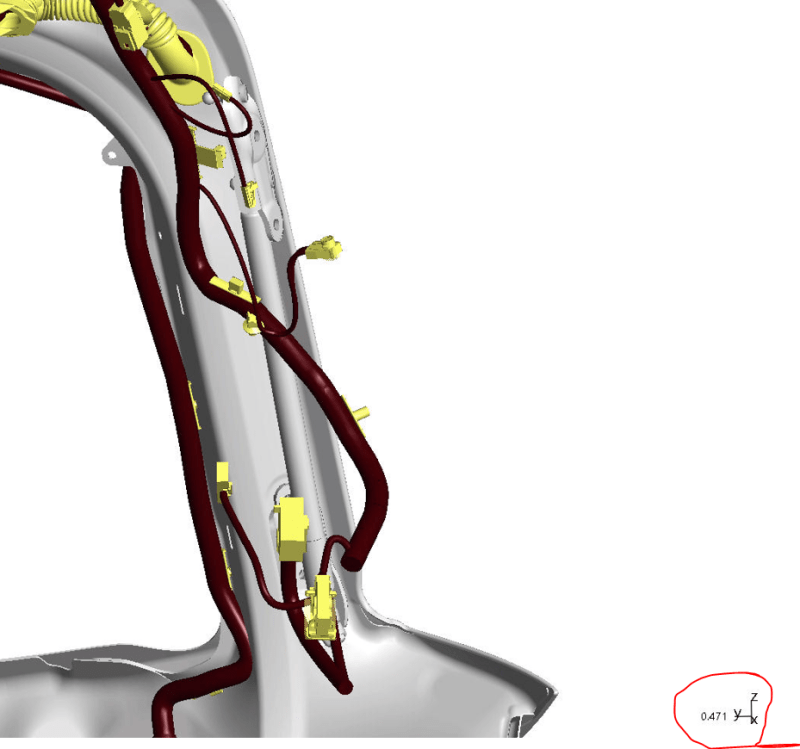
Another point that I want to cover is to control de light settings in each picture so that also remains the same. I manage to control the light vector with the LIghtsources object in CATIA. However I am still unable to control the three parameters that affect that light (Ambien, Diffuse and Specular).
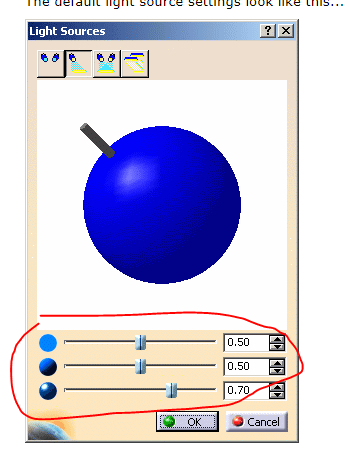
Does anybody know how I can control this parameters? I found in the object browser that those three parameters can be control with the object / method RenderingLight but I am not quite sure how to use it or declare it.
I tried the following code without success.
Dim RenderingLightObj as RenderingLight
SEt RenderingLightObj = CATIA.ActiveDocument.RenderingLight (I am not sure if this correct)
RenderingLIghtObj.Ambient = .5
I would be very thankfuld for any advice orhint you can give me
thanks if advance for your support.
