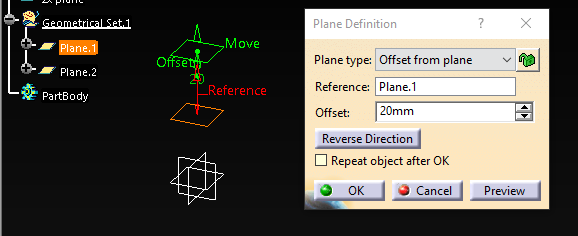TiagoFigueiredo
Industrial
I'm trying to find the limit planes of a pad by a macro.
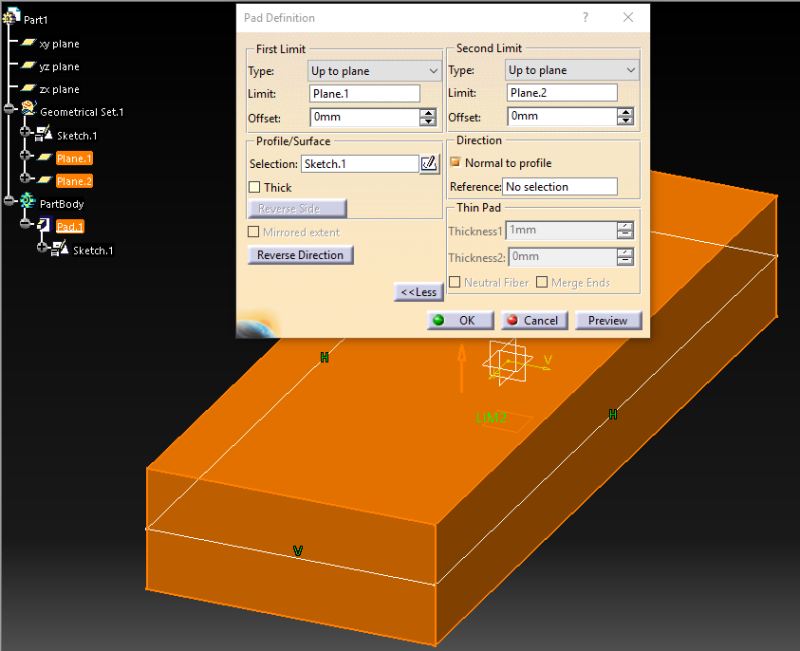
In this case by selec the pad, I want that my macro gives me that the limites are Plane.1 and Plane.2
Tiago Figueiredo
Tooling Engineer
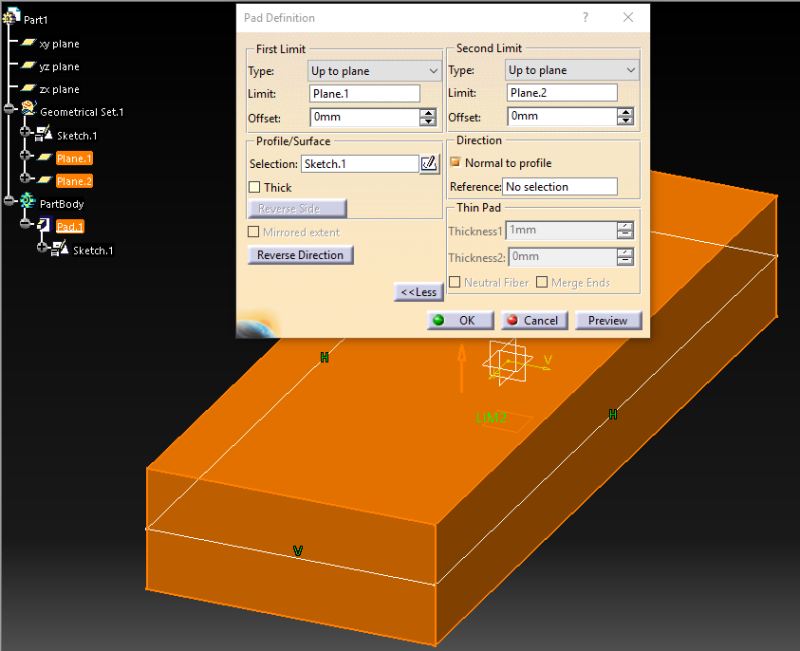
In this case by selec the pad, I want that my macro gives me that the limites are Plane.1 and Plane.2
Tiago Figueiredo
Tooling Engineer