i wish to utilize the MacroOptions method for creating descriptions for user defined functions.
my PC uses OSX Yosemite (ver 10.10.5), Excel for Mac 2011, and VBA (14.6.5).
I followed the example at this link:
Unfortunately, an error "Compile error: Named argument not found" is generated when using the parameter argumentdescription for the MacroOptions method. this leads me to believe that this parameter is not available for this OSX + application version as seen in this image.
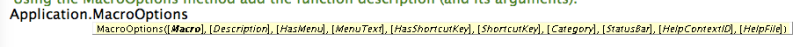
what are other options available for creating the descriptions?
thanks!
my PC uses OSX Yosemite (ver 10.10.5), Excel for Mac 2011, and VBA (14.6.5).
I followed the example at this link:
Unfortunately, an error "Compile error: Named argument not found" is generated when using the parameter argumentdescription for the MacroOptions method. this leads me to believe that this parameter is not available for this OSX + application version as seen in this image.
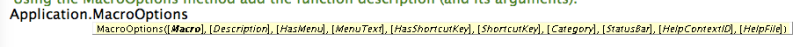
what are other options available for creating the descriptions?
thanks!

![[glasses] [glasses] [glasses]](/data/assets/smilies/glasses.gif) Just traded in my OLD subtlety...
Just traded in my OLD subtlety...![[tongue] [tongue] [tongue]](/data/assets/smilies/tongue.gif) [/sub]
[/sub]