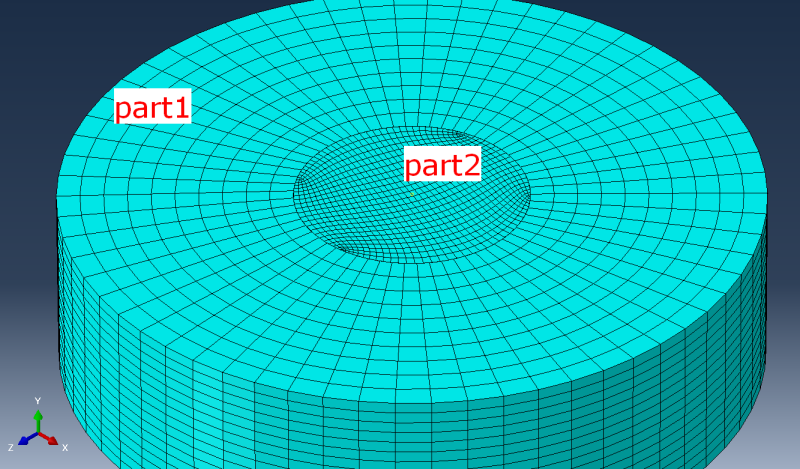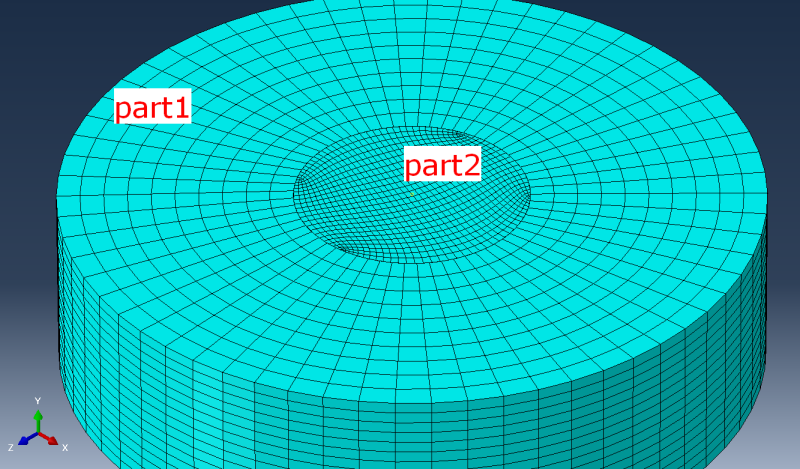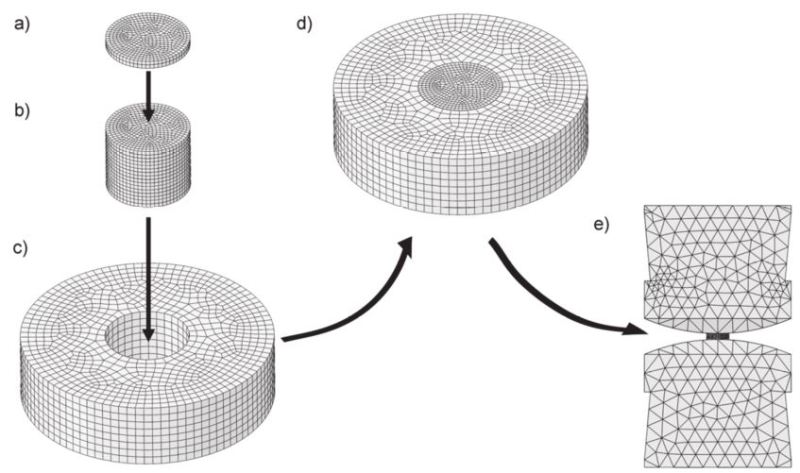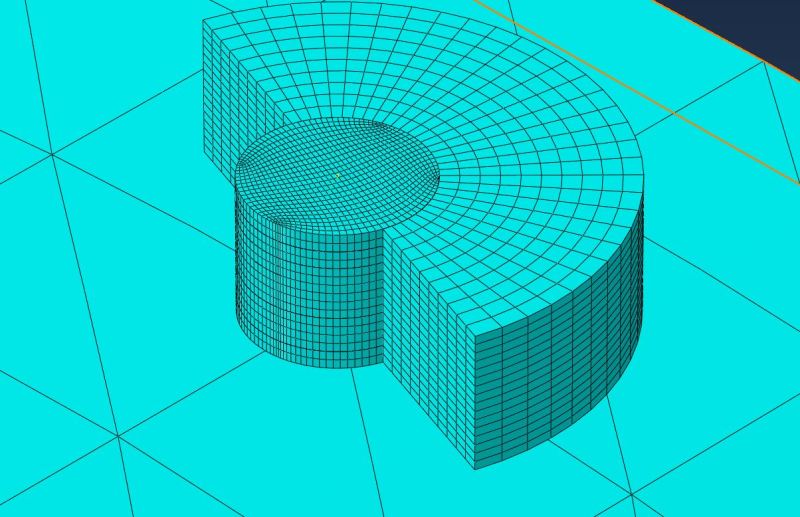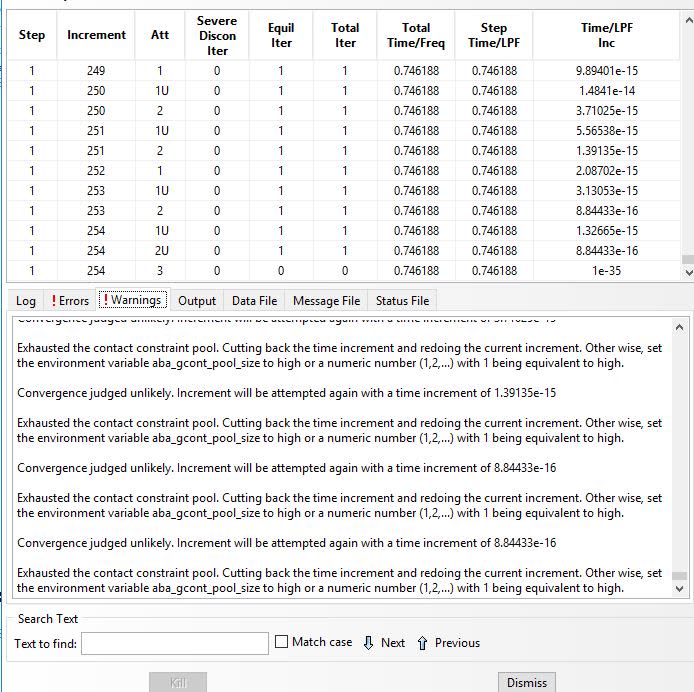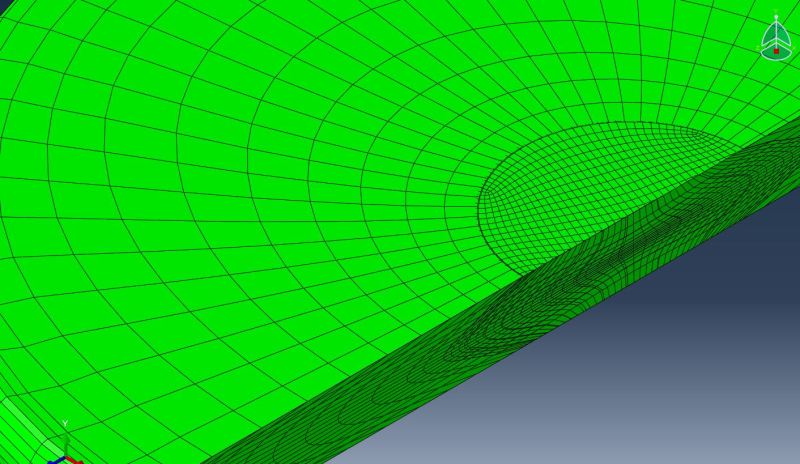Mustaine, your trick is nice to match meshes, however contact between cylinders doesn't work when I do it.
I have problem with my analysis, so I thought that matching these meshes could help. But maybe I should try something else.
I will describe my problem. The scheme of the model is given below:
So, eight 1 mm thick cylindrically-shaped plates of 10 mm diameter are placed one over another and inserted into the die with hollow. The outer diameter of the hollow is 30 mm, and the inner diameter is 10 mm. Its thickness is 8 mm. Such package is placed between the two rounded shape tools, each of 250 mm radius and then it is going to be compressed.
The displacement of the top tool was set to 5.6 mm, so the height of the package should decrease from 8 to 2.4 mm at the center. The duration of step time is 0.8 s. The problem is that at the end of the analysis, when step time is about 0.67 s, the time increment decreases dramatically which subsequently result in error: “Time increment required is less than the minimum specified”.
I tried different things to fix it. Refining the mesh on the thickness of the die to match the number of elements (figure below) on the thickness of plates helped a little. After that operation the error occurred at 0.74 step time.
Here is the screenshot from my job monitor:
The step is dynamic-implicit, the contact is general with 0.3 friction coefficient.
At 0.74 step time, the package is deformed as presented below:
Do you have any idea what should I do to complete the analysis?