Navigation
Install the app
How to install the app on iOS
Follow along with the video below to see how to install our site as a web app on your home screen.
Note: This feature may not be available in some browsers.
More options
-
Congratulations waross on being selected by the Eng-Tips community for having the most helpful posts in the forums last week. Way to Go!
You are using an out of date browser. It may not display this or other websites correctly.
You should upgrade or use an alternative browser.
You should upgrade or use an alternative browser.
Measure Between to find minimum distance between 2 surfaces in a plane
- Thread starter adunne
- Start date
- Status
- Not open for further replies.
TiagoFigueiredo
Industrial
Yes you can!
Run the measure command, then pick both surfaces in tree.
After that, click on costumize
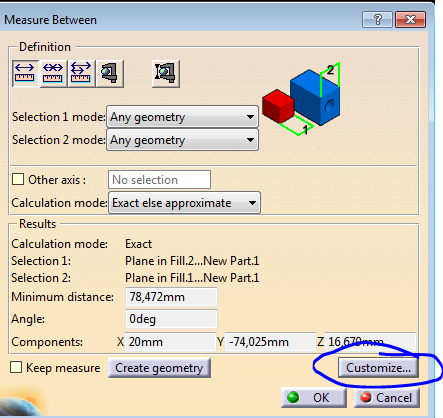
Then pick on components to be seen in panel and in 3D
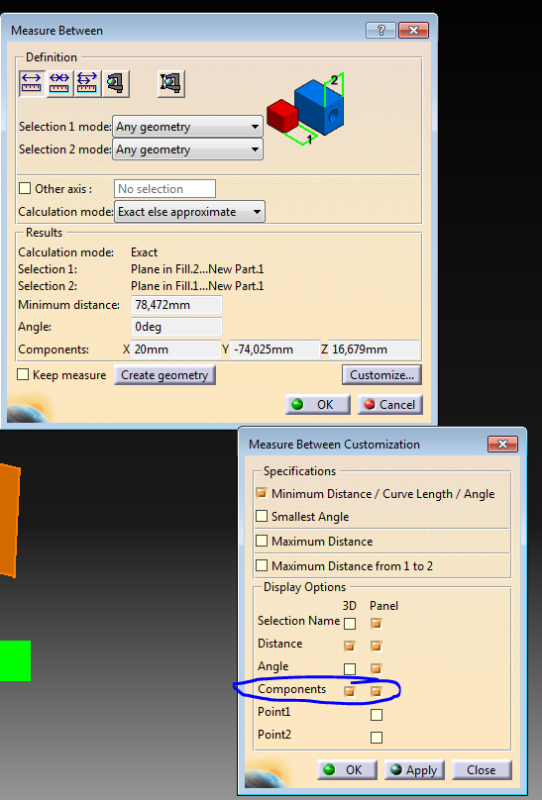
Tiago Figueiredo
Tooling Engineer
Youtube channel:
Run the measure command, then pick both surfaces in tree.
After that, click on costumize
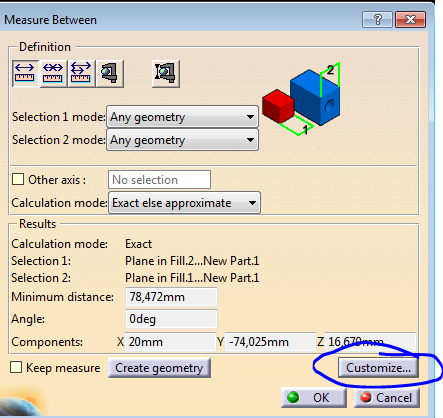
Then pick on components to be seen in panel and in 3D
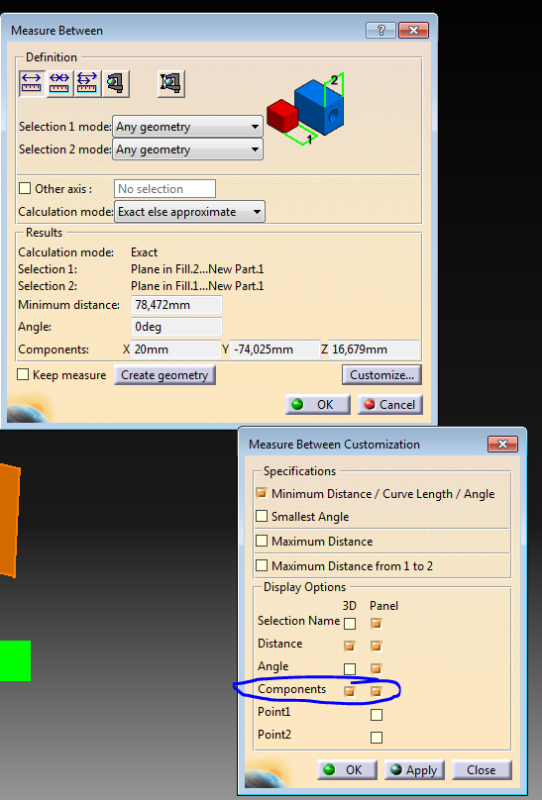
Tiago Figueiredo
Tooling Engineer
Youtube channel:
- Thread starter
- #4
Tiago,
Thanks for your response. I have tried your method already, but when it finds the minimum distance, it is locating the points on the surface where there is the minimum distance in all axis. I wanted to calculated the minimum distance when in only the y-z plane, so essentially if the 'x component'=0. Is there a way to set this?
Thanks!
Thanks for your response. I have tried your method already, but when it finds the minimum distance, it is locating the points on the surface where there is the minimum distance in all axis. I wanted to calculated the minimum distance when in only the y-z plane, so essentially if the 'x component'=0. Is there a way to set this?
Thanks!
TiagoFigueiredo
Industrial
If I understand well, you want a measure according a specific axis.
Draw the axis with the specific orientation and then on the measure box, select the specific axis.
If this is not what you need post a image of what you need
Tiago Figueiredo
Tooling Engineer
Youtube channel:
Draw the axis with the specific orientation and then on the measure box, select the specific axis.
If this is not what you need post a image of what you need
Tiago Figueiredo
Tooling Engineer
Youtube channel:
- Status
- Not open for further replies.
Similar threads
- Locked
- Question
- Replies
- 0
- Views
- 32
- Question
- Replies
- 0
- Views
- 91
- Replies
- 11
- Views
- 222
- Locked
- Question
- Replies
- 2
- Views
- 89
- Replies
- 2
- Views
- 35
