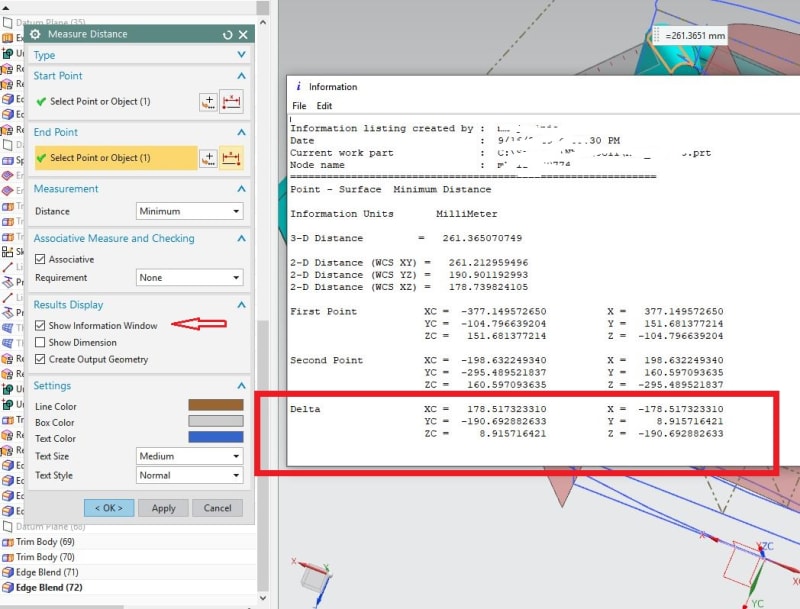Tingsryd
Industrial
- Jul 28, 2010
- 269
Hello,
In the Measure dialog in v 12.0.2, what is the best was to obtain a delta XY measurement? I have tried using a Vector object but that does not seem to be the correct method. I have looked in the preferences but have not seen anything pertaining to delta XY.
I am sure I am missing something; this was basic, default output in the previous measure dialog version.
Any ideas?
NX 12.0.2
EVP's
In the Measure dialog in v 12.0.2, what is the best was to obtain a delta XY measurement? I have tried using a Vector object but that does not seem to be the correct method. I have looked in the preferences but have not seen anything pertaining to delta XY.
I am sure I am missing something; this was basic, default output in the previous measure dialog version.
Any ideas?
NX 12.0.2
EVP's