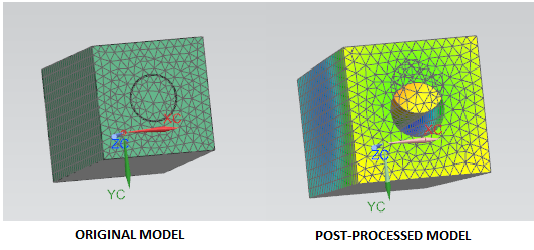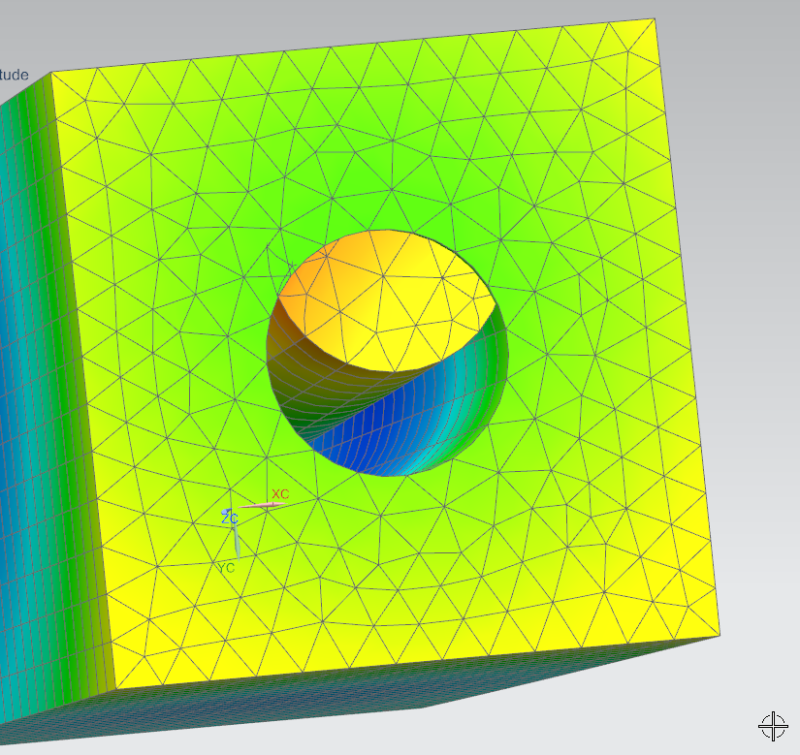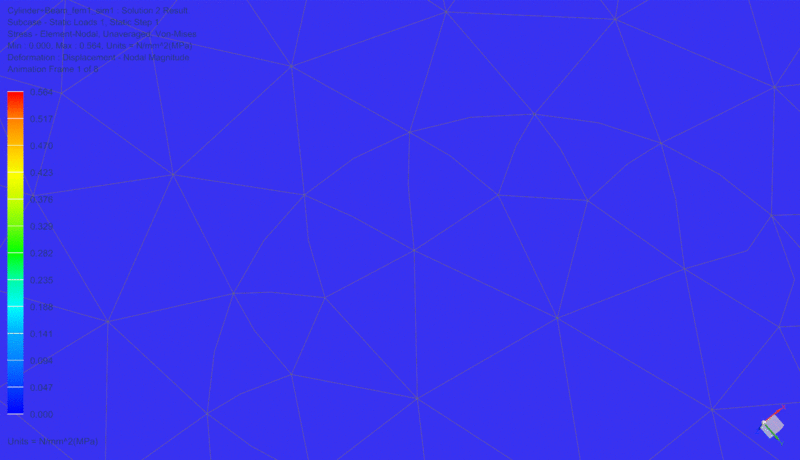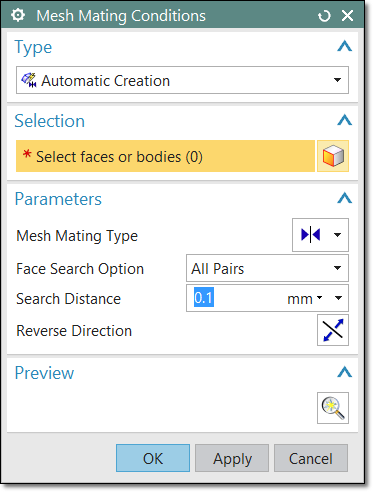chamansrv
Materials
- Jul 7, 2015
- 20
Hi,
Is there any substitute like embedded elements(ABAQUS) in NX 10.02? I'm having mesh interpenetrations in my results, which I don't want.
Regards
Is there any substitute like embedded elements(ABAQUS) in NX 10.02? I'm having mesh interpenetrations in my results, which I don't want.
Regards